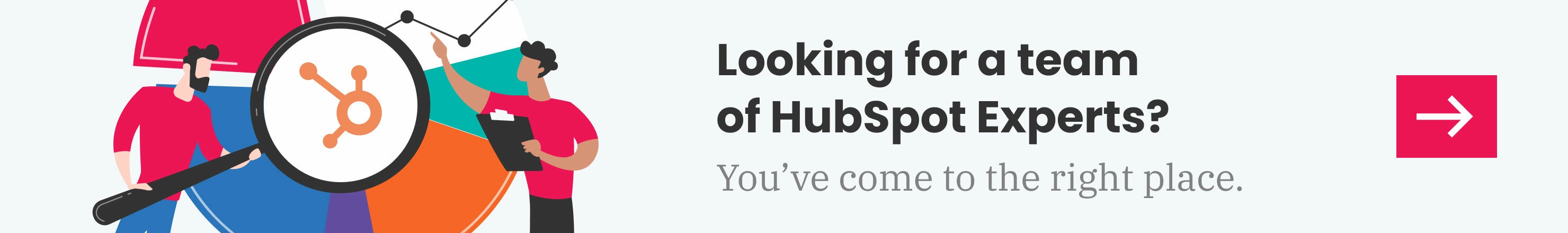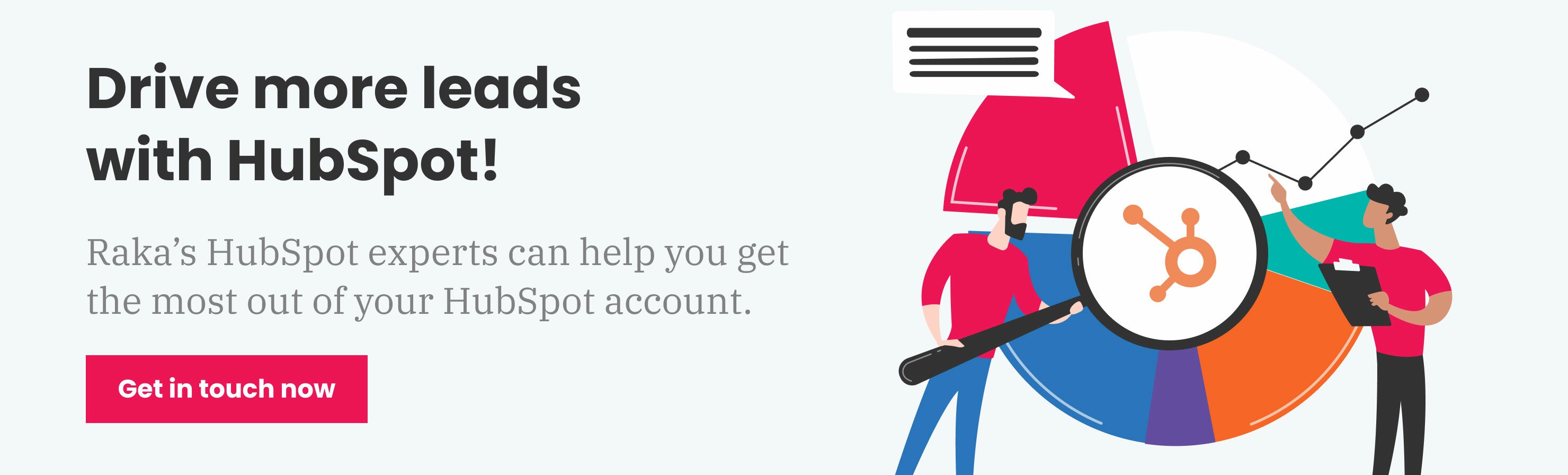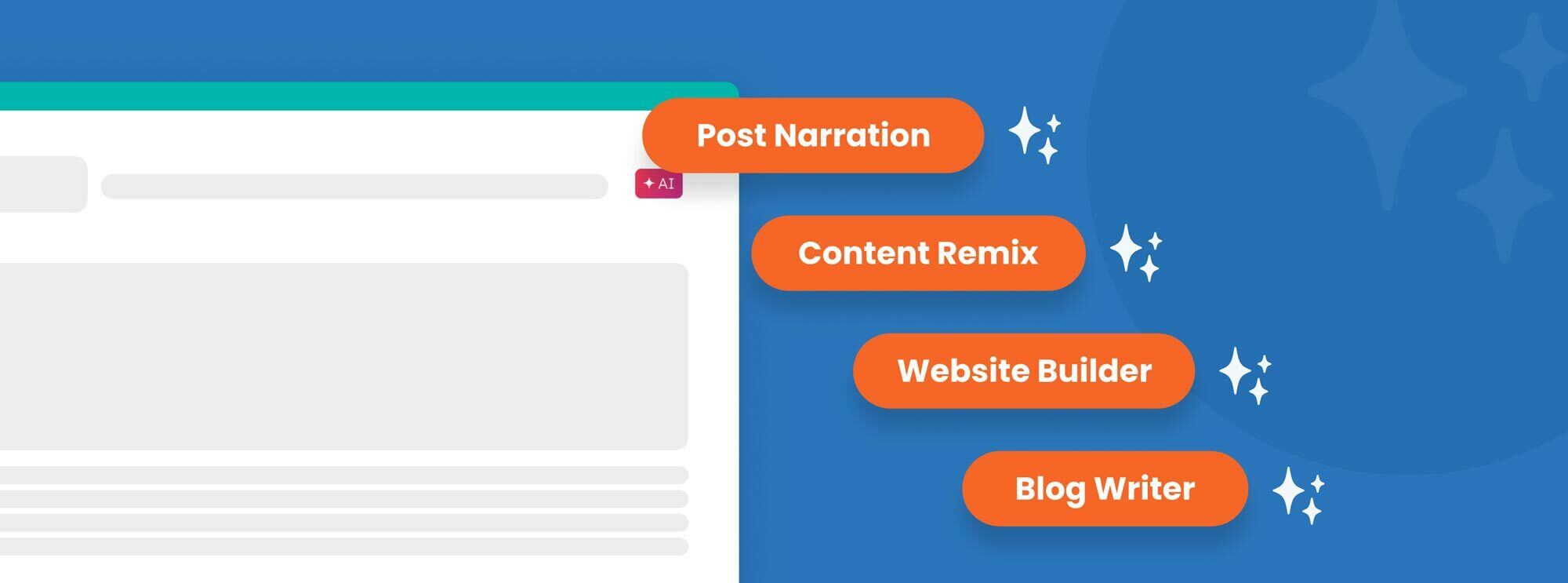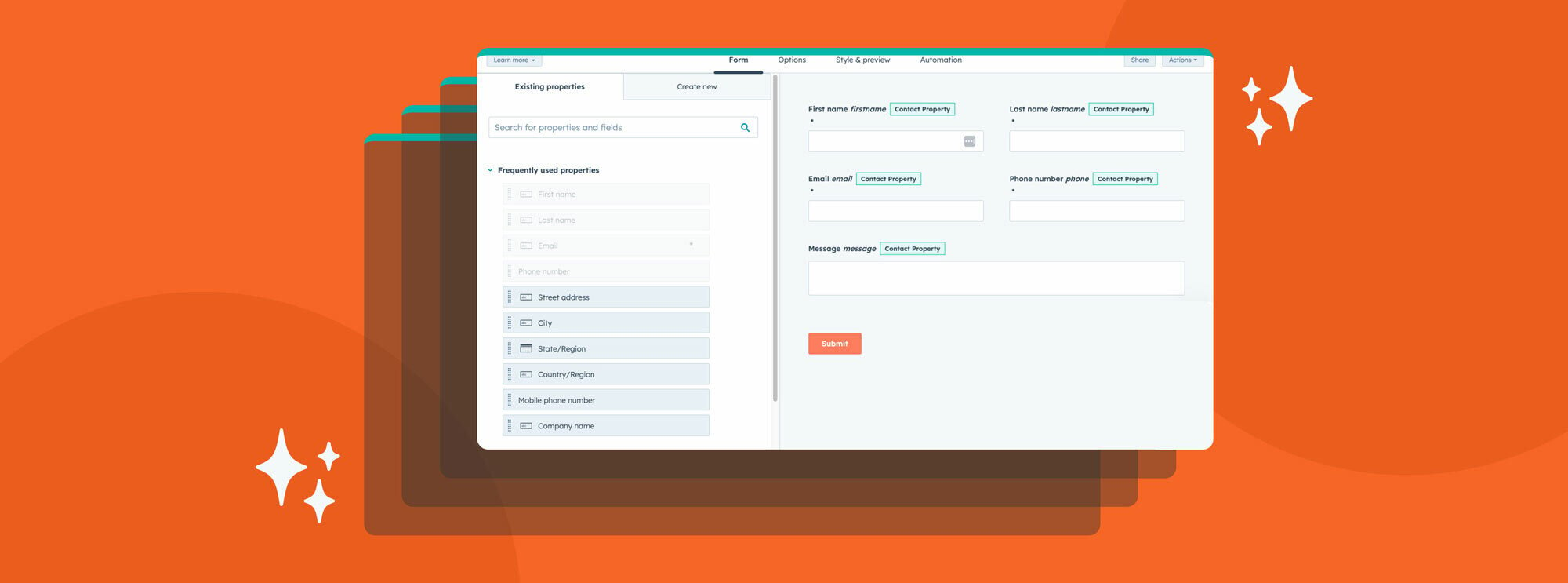We get it. As a marketing professional, your to-do list probably feels never-ending. Between strategizing campaigns, analyzing data, and nurturing leads, who has time to breathe, let alone optimize?
That's where the magic (and relief) of HubSpot workflows comes in. By automating key processes, you can free yourself from repetitive tasks and focus on what truly matters: driving revenue and exceeding your goals.
To spark your creativity, we've compiled 5 examples of effective HubSpot workflows we've helped clients implement. While not every workflow will be a perfect fit for your business, these examples will give you a sense of what's possible and inspire you to automate your own processes.
Table of contents
- 1. Welcome new leads with a personalized touch
- 2. Nurture leads with engaging content
- 3. Re-engage cold leads with a friendly reminder
- 4. Streamline marketing and sales alignment
- 5. Gather customer feedback and testimonials
- Ready to put your marketing on autopilot?
1. Welcome new leads with a personalized touch
Think of your website as your digital storefront. When a new lead walks in, you wouldn't ignore them, right? The same goes for your online presence. Use a HubSpot workflow to trigger a personalized welcome email series that introduces your brand, provides valuable resources, and guides them further down the funnel.
Here's how to set it up:
- Enrollment Trigger: Basic form submission
- Actions:
- Immediately: Send a welcome email introducing your brand and thanking them for their interest.
- 3 days later: Send an email with links to relevant resources (blog posts, case studies, etc.).
- 7 days later: Send an email inviting them to a free consultation or demo.
2. Nurture leads with engaging content
Building relationships takes time. Keep your leads warm and engaged with automated lead nurturing workflows. Share a series of targeted emails, blog posts, and offers based on their interests and past behavior. This consistent communication builds trust and positions you as a go-to resource in your industry.
Example Workflow:
- Enrollment Trigger: Contact downloads a whitepaper on "SEO Strategies"
- Actions:
- Immediately: Send a thank-you email with the whitepaper download link.
- 3 days later: Send an email with a blog post on "Keyword Research for Beginners."
- 7 days later: Send an email with a case study showcasing your SEO success.
- 14 days later: Send an email inviting them to a free webinar on "Advanced SEO Tactics."
To prevent content fatigue, use if/then branches to ensure contacts don't receive content they've already engaged with.
3. Re-engage cold leads with a friendly reminder
We've all been there – a promising lead goes quiet. But don't give up just yet. Create a HubSpot workflow to re-engage inactive contacts with a personalized email campaign. Offer fresh content, exclusive discounts, or invitations to upcoming webinars to rekindle their interest.
Workflow Idea:
- Enrollment Trigger: Contact has not engaged with any marketing emails for 90 days.
- Actions:
- Immediately: Send an email with a subject line like "We Miss You!" or "Catching Up."
- Offer a valuable incentive: A discount code, free consultation, or access to exclusive content.
- Include a clear call to action: Encourage them to visit your website, download a resource, or schedule a call.
4. Streamline marketing and sales alignment
Tired of manual handoffs and missed opportunities? Automated workflows can be your new best friend. When a lead reaches a certain qualification threshold (e.g., high lead score, multiple website visits, specific page views like pricing pages), automatically assign them to a sales rep and trigger a notification. This ensures a smooth transition and keeps your sales team happy.
Example Workflow:
- Enrollment Trigger: Contact has visited the pricing page 10 times.
- Actions:
- Immediately: Update the contact's lifecycle stage
- Simultaneously: Send an internal notification to the assigned sales rep.
- Simultaneously: Create a task for the sales rep to follow up with the lead within 24 hours.
5. Gather customer feedback and testimonials
Happy customers are your best advocates. Automate feedback requests using HubSpot workflows. Trigger a survey or testimonial request a few days after a purchase or project completion. Use this valuable feedback to improve your offerings and build social proof. This aligns with HubSpot's "delight" stage of the flywheel, where you focus on exceeding customer expectations and turning them into promoters of your brand. You can even automate follow-up actions based on the feedback received, such as assigning tasks to your customer service team to address negative reviews.
Ready to put your marketing on autopilot?
HubSpot workflows empower you to automate repetitive tasks, nurture leads effectively, and improve overall efficiency. By implementing these strategies, you can free up your team to focus on strategic initiatives and drive business growth. Want to learn more about how Raka can help you leverage HubSpot workflows to achieve your marketing goals? Contact us today!