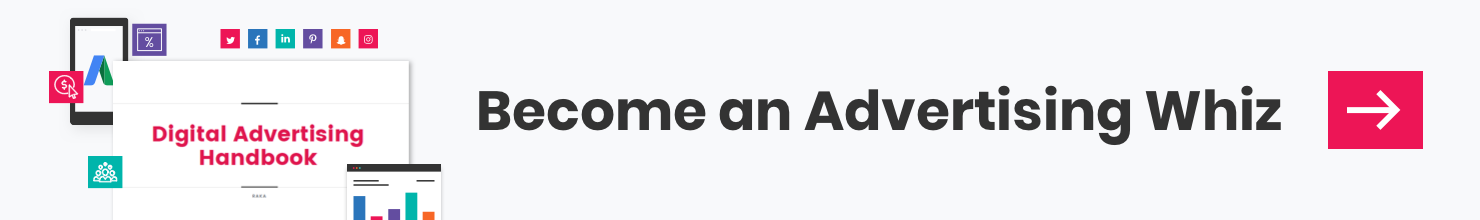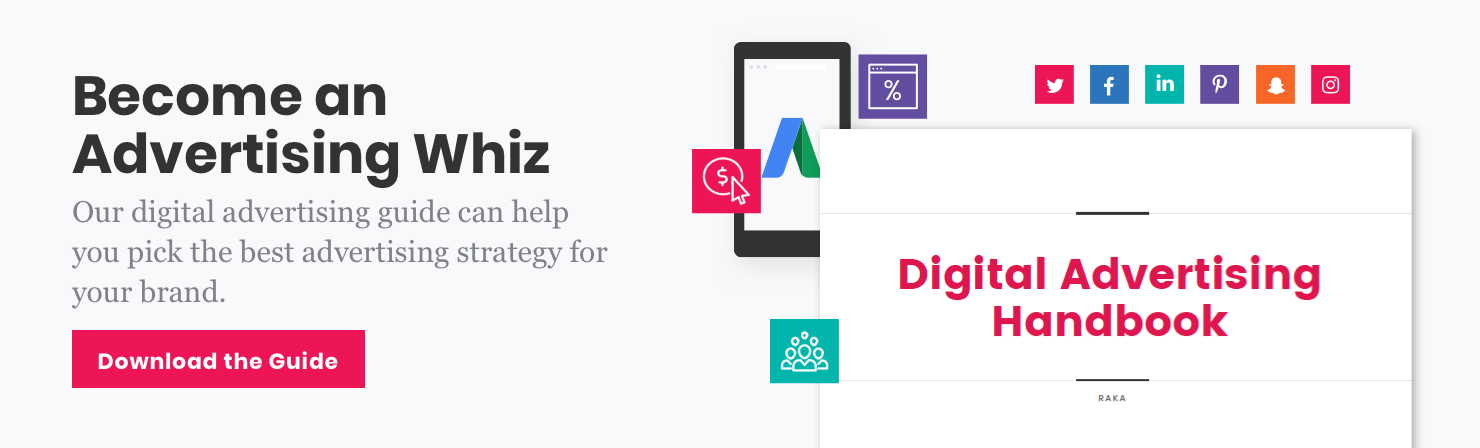Whether you’re creating your first advertising account or just trying to keep up with changes in the industry, digital advertising can be overwhelming. We know how easy it can be to get confused and frustrated by campaigns that are underperforming or competitors that are outranking you on a consistent basis, which is why we put together this series of best practices for optimizing your advertising assets and campaigns.
In this series, we’ll cover topics ranging from how to audit your search advertising campaigns to what all those metrics in Facebook Ad Manager really mean. We’ll include recommendations for navigating ad management platforms and simplifying the management of your assets. But most importantly, we’ll address questions that you have – so share them with us, regardless of how detailed or simple you feel they are.
Google Ads can be confusing and frankly, downright overwhelming. There are seemingly endless options for advertisers – how does anyone know what to do? Thankfully, there are a few best practices you can follow while setting up an advertising campaign that will keep you on the right track for success.
Campaign planning
Before you even open Google Ads, you must first plan out your advertising campaign(s). This involves planning the target audiences, locations, ad groups, and the ads themselves. While this may seem a little excessive, planning is truly the key to focused and effective advertising campaigns. Start planning your campaign using Excel or any similar tool that will keep you organized. Make sure you keep ad character limits in mind while writing headlines and copy. Also, have several different people proofread your copy before you upload anything!
Target audiences
Google Ads allows your targeting to be as broad or as specific as needed. When setting up your ad campaign, spend some time planning what audience you want to target. Keep the following in mind:
- Demographics – Age, gender, household income level, parental status
- Affinity Audiences – Based off of customer interests
- Custom Affinity Audiences – Tailored and more specific than affinity audiences (appropriate for niche audiences)
- In-Market Audiences – People who are actively searching for similar products or services to yours and are in the consideration stage
- Remarketing and Similar Audiences – You can choose to show your ads to people who have previously visited specific pages on your website, or audiences that are similar to those who have visited your website before
Budgeting
Our best advice for budgeting your Google Ads campaign is to start small. You can always add more money to a campaign budget, but you definitely don’t want to blow all your advertising budget on a campaign that isn’t performing well.
Need help figuring out how much money to allocate to Google search ads? Check out our digital advertising calculator to determine what types of results you can expect from your budget.
Keyword planning
Arguably one of the most important parts of setting up an advertising campaign is adding keywords. You’ll want to make sure that your keywords are specific and focused within each ad group. There are three types of keywords you should always, always bid on:
- Branded search
- Competitor search
- Products & Services Search
If you need help coming up with great keywords, we recommend you use Google Keyword Planner.
Also important are keyword match types. There are three types of match types:
- Broad Match – Your ads will appear if someone searches for any of the word(s) in your keyword or phrase, no matter the order.
- Phrase Match – Your ads will appear if someone searches for any of the word(s) in your keyword or phrase, but only in the exact order they’re entered.
- Exact Match – Your ads will only appear if someone searches for the exact keyword or phrase, or if their query represents almost identical intent. This match type gives advertisers the most control.
Ultimately, planning great keywords and appropriate match types has an immense impact on the success of your campaign. Don’t be afraid to spend time planning this, and as your campaign runs use A/B tests to optimize keywords and match types.
Tracking templates
You’ll want to use tracking templates in Google Ads for a couple of reasons. First, it will allow you to track where your ad clicks are coming from more efficiently. On top of that, tracking enables you to send potential customers to specific landing pages on your website depending on what type of device they’re using or what keyword they searched for. Setting up tracking templates is very easy; tools such as this one will walk you through step by step and spit out a URL for you.
If you follow these best practices for Google Ads campaign setup, you’re much more likely to be successful. However, if you need more help or have any additional questions about setting up ad campaigns, please contact us today!