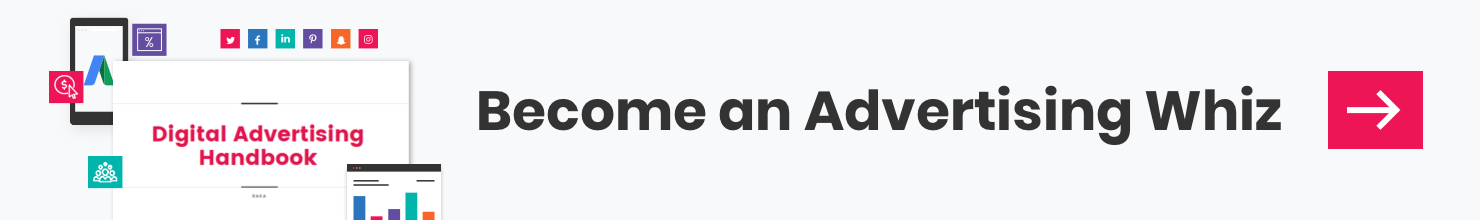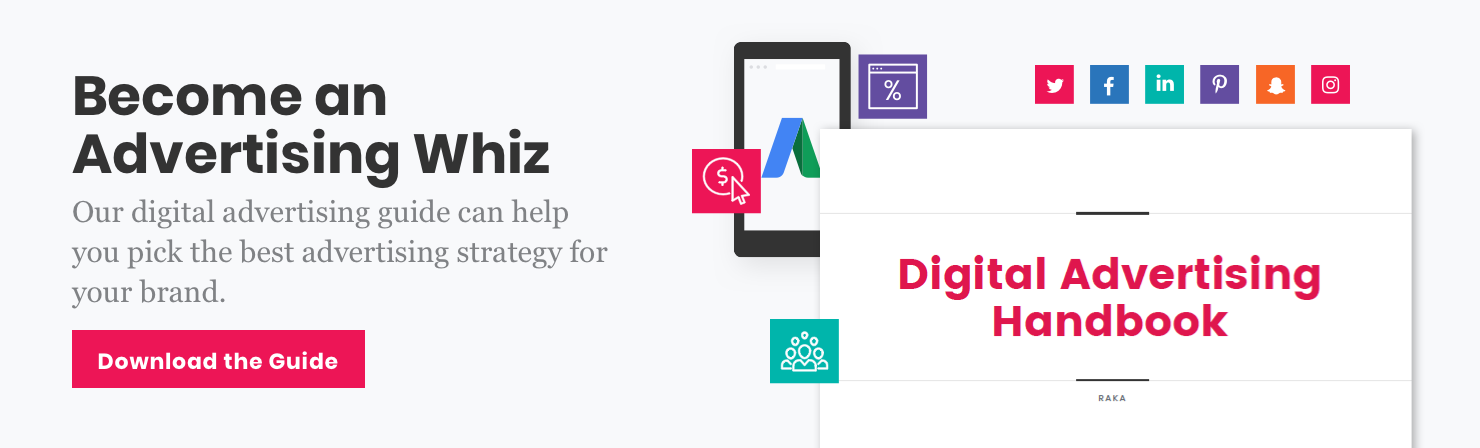Whether you’re creating your first advertising account or just trying to keep up with changes in the industry, digital advertising can be overwhelming. We know how easy it can be to get confused and frustrated by campaigns that are underperforming or competitors that are outranking you on a consistent basis, which is why we put together this series of best practices for optimizing your advertising assets and campaigns.
In this series, we’ll cover topics ranging from how to audit your search advertising campaigns to what all those metrics in Facebook Ad Manager really mean. We’ll include recommendations for navigating ad management platforms and simplifying the management of your assets. But most importantly, we’ll address questions that you have – so share them with us, regardless of how detailed or simple you feel they are.
Account setup
Whether you’re starting out with digital advertising or you’ve been doing it for years, it’s hard to deny that Google Ads can be a little overwhelming. With so many options, how do you know you’re making the best choices for your business? Well, lucky for you, we have some answers. Here are some best practices for setting up an account in Google Ads that will take some of the stress out of digital marketing.
Time zone and currency selection
One of the first steps in setting up an account on Google Ads is to select your time zone and currency. It’s important you get these correct; you can only change your timezone once after its been set. Also, there is no option to update your currency, so you’ll need to get it right the first time around!
Target locations
Make sure you target countries, states, or cities that are applicable for your advertising efforts. You definitely don’t want to waste any of your ad spend marketing to the wrong audiences. Enough said.
Connect with Google Analytics
Google Analytics is basically your digital marketing best friend. Connecting your Google Ads account to Analytics will enable you track customer engagement on your website after a click or impression. It provides a deeper understanding of the habits of your website visitors (including average time spent on specific pages, bounce rate, and more). Also endlessly valuable are the options to create custom audiences and retarget with Google Analytics. Connecting Analytics with your Google Ads account is a breeze and will ultimately give you priceless insight on your advertising efforts.
Connect with Google Search Console
Search Console is another useful tool that Google created to assist marketers to understand where their website traffic comes from. More than that, Search Console will show you exactly what search terms users typed into Google search before they ended up on your website. You can download these search terms as an Excel or CSV file to analyze and compare to your current keywords. You’ll want to have Google Search Console in your marketing toolbox.
If you follow these four critical best practices for account set up in Google Ads, you’re much more likely to have digital marketing success. If you want to learn more, or need help setting up your Google Ads account, contact us today!