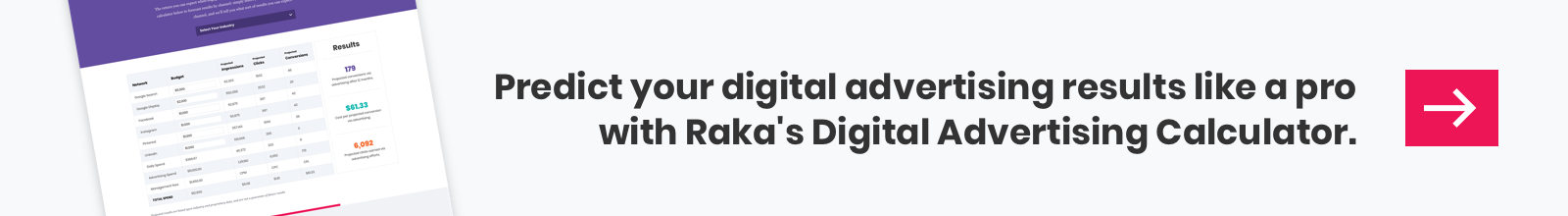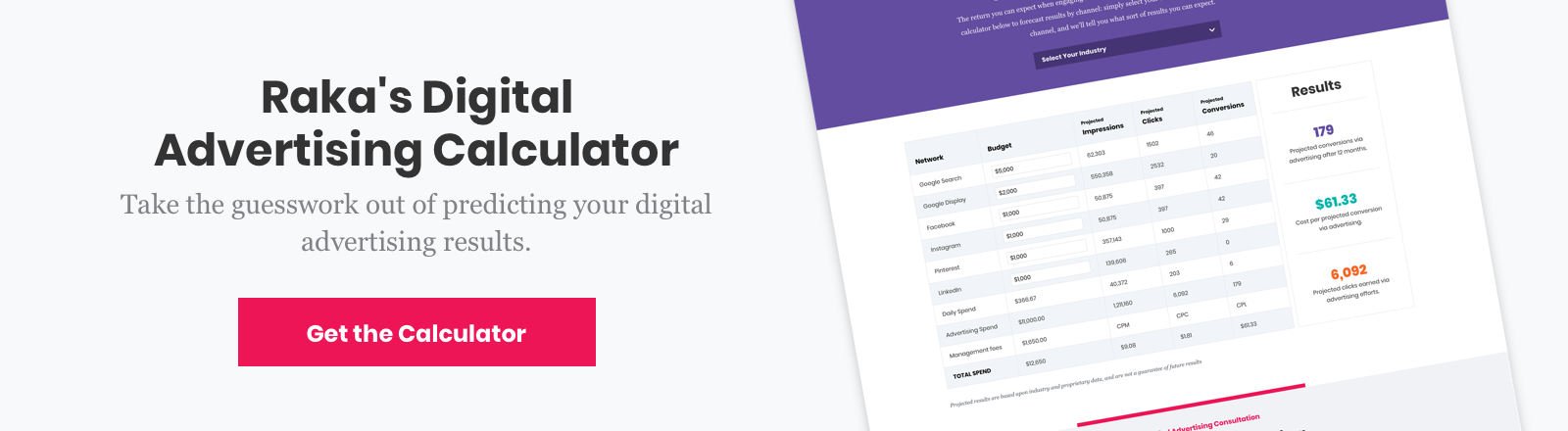Whether you’re new to Google Ads or a seasoned digital advertising vet, we all want to maximize our Google Ads budget. As Google has rolled out new ads products, they could unintentionally create budget traps, even for old Google Ads pros. Setting up your campaigns and account settings properly is more important now than ever.
Let’s get right into it. Here are some of the ways you can make sure you’re getting the most out of your Google Ads budget.
- Use negative keywords to reduce unwanted spend
- Use placement exclusion lists to keep display ads off of low-quality sites
- Turn off partner networks to maximize your budget
- Audit performance regularly
- Refine match types
- Regularly review auction insights report
- Use bid adjustments strategically
- Implement geographic targeting
- Use ad schedules
- Use ad extensions
- Select the most relevant campaign types
- Choose the most optimal bid strategies
Use negative keywords to reduce unwanted spend
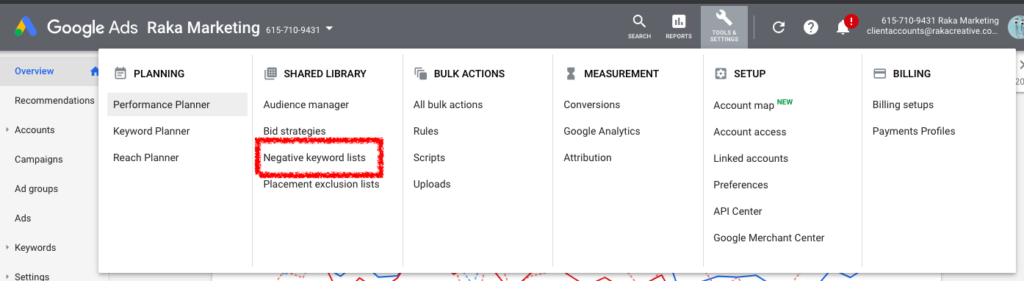
It’s one thing to use negative keywords, but it’s another entirely to organize them and apply them to multiple campaigns and campaign types to optimize your spend. Far too often negative keywords are applied reactively rather than proactively. This means that brands are spending money needlessly on terms like customer service phone number or ceo name or reviews. Or worse, they might be spending on inappropriate, adult, or unrelated terms.
There are two primary categories of negative keywords that you’ll want to apply:
- General negatives:
- Adult terms, such as adult, xxx, naked or sex
- Litigious terms, primarily lawsuit or decision
- Quality terms, such as cheap or free
- Brand negatives (each of these terms would be excluded from appearing along with your brand name):
- Brand research terms, such as reviews, customer service or address
- Owned properties indicators, such as portal or login
- Employment terms, such as careers or jobs (of course, if you’re a staffing or HR company offering your services, you may want to ignore this recommendation).
- Social networks or related websites, such as twitter, craigslist or glassdoor
Putting those inappropriate and adult terms aside, there’s a time and a place for bidding on most any keyword. A few examples:
- If your brand has had a reputation issue, you might want to create a reputation management campaign to bid on terms like reviews or ratings.
- If a high-ranking member of your company has been in hot water, you may want to create a campaign bidding on CEO, scandal or lawsuit.
- If you’re embarking on a membership drive, a campaign that focuses on terms like login, membership or similar terms might be worthwhile.
If you’re trying to win the SERP, negative keywords will go a long way to helping ensure that you’re winning the right searches.
Use Google Ads placement exclusion lists to keep display ads off of low-quality sites
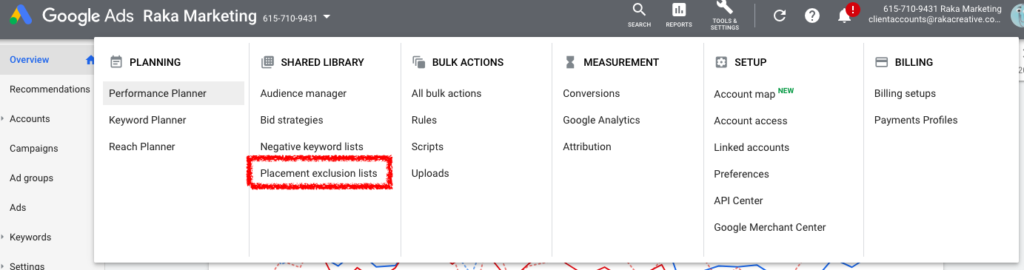
Google Ads’ Display Network (GDN) contains millions of possible sites where your display ads could show up. They range from the familiar (weather.com) to the esoteric (cheezburger.com) to the sensationalist (breitbart.com) to the content farms (elitedaily.com) to the niche (keywestharborwebcam.com) to the completely, totally, never-going-to-hear-of-it-anywhere-else (ninjajournalist.com) to a litany of mobile apps with questionable usage.
There’s something for everyone on the Display Network, but there’s also an awful lot of somethings that might not be great for your brand. The list of content farm sites alone in the GDN is in the thousands, and might be degrees higher. For obvious reasons, most brands don’t want their ads to show up on websites with sensationalist or extremist content. But there’s an additional downside to your ads appearing on sites serving up farmed or clickbait content or sites for niche audiences. Those risks range from ad fatigue (particularly on niche sites with small audiences) to gaining the “wrong” audience on sites whose primary source of traffic is social media to paying for impressions on sites whose performance is so poor that your ads don’t load. The list could go on forever.
By adding placement exclusions, you can help to limit impressions on at least some of these sites–with over 3 million sites in the GDN, you’ll never limit impressions on every site that you don’t want to appear on.
Turn off partner networks to maximize your Google Ads budget
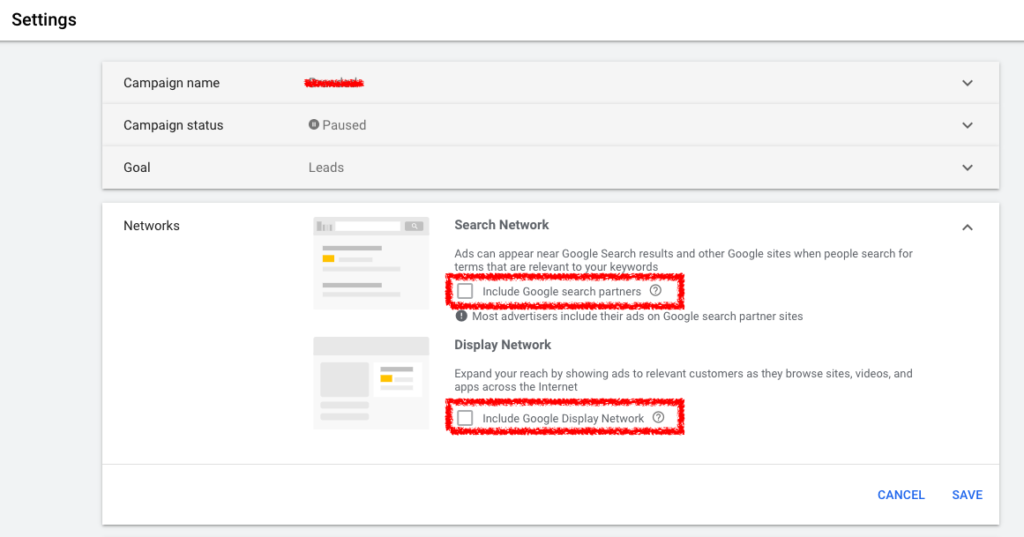
One of Google Ads’ default settings for search campaigns is to show ads on the Google Search Partners network, a collection of sites whose search tools are powered by Google’s search product. Some of the sites might sound familiar: YouTube and Google Maps, for example, and some may be less common, such as ask.com and others.
Typically, costs on these sites are much higher because audiences aren’t necessarily using search on those sites the way they would on Google. Turning off search partner networks may be a great way to limit spend, and it’s especially optimal if you’re launching a new campaign and want to see how it will perform before expanding its reach.
Another default setting is to serve search ads on the Google Display Network. We’ll be brief with this one–don’t do that. Turn that setting off on any new (or existing) search campaigns or risk wasting a lot of spend on poorly performing ad units.
Audit Google Ads performance regularly
Your team should be monitoring and optimizing performance on a weekly, if not daily basis. But auditing is a different beast. It requires a lot more time, needs a lot more data, and should generally inspire much more strategic changes in your account.
We typically audit all advertising accounts each quarter, but you should plan time to audit your accounts at least twice each year and also anytime you’re planning a strategy update. A comprehensive audit should focus on audience performance by cohort (device, location, gender, etc.) as well as asset performance (ad type, ad copy, images, landing pages), poor performers (keywords, placements, etc.) and competitor tactics. The output of this audit should at least be updates to your negative keyword lists and placement exclusions, but may also include new ads, new ad types, updated landing pages or a larger report with strategic or tactical recommendations.
Refine Google Ads keyword match types
Match types are one of the great money pits of Google Ads. Too often, we see clients spending 80% or more of their search marketing budgets on terms that haven’t converted for them in months, mostly due to poor management of keyword match types, and especially due to an over-reliance on broad match keywords.
We’ve written about the impact of keyword match types before. Broad match keywords aren’t empirically bad, they just tend to leave you bidding on too many searches that aren’t closely related to your brand or products. There are two conditions where broad match keywords may be impactful:
- If you’re running an awareness campaign or introducing a new product to market, broad match keywords may help you understand what your audience are searching for while at the same time expanding your reach
- If you’re running a remarketing campaign, broad match keywords shouldn’t hurt you since you’re only users traffic who have been to your site.
Broad match keywords may be cheaper to bid on than other match types, but you typically spend much more to generate a lead or sale with them. Look at ways to employ broad match modified, phrase match or even exact match keywords more strategically and you’ll find your budget becomes much more efficient.
Regularly review Google Ads Auction Insights report
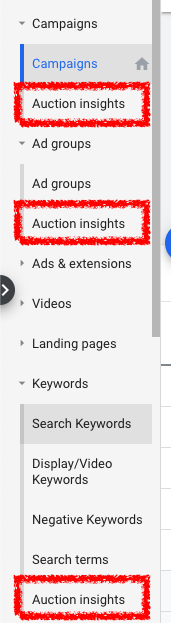
The Auction Insights report is one of Google Ads’ true hidden gems. Tucked neatly away into the campaigns, ad groups and keywords sections of the Google Ads interface, the report offers insight into who your true competitors in search are and how you stack up against them. This is valuable for a couple of reasons:
- First, your competitors in search may be different from your traditional competitors. It’s important to identify these competitors so you can keep tabs on what they’re doing well and how you can use that information to gain an advantage on them.
- Second, you can see how you rank compared to your competition, and can use this information to update your approach to improve results.
The auction results report isn’t very robust, and unlike most views in Google Ads, it doesn’t offer any customization, but competitive intelligence is always useful, and this is no exception.
Use bid adjustments strategically
Bid adjustments are one of the simplest ways to extend your budget. Bid adjustments allow advertisers to change campaign, ad group, or keyword-level bids based on the performance by those particular segments. You can set bid adjustments for specific devices, ad schedules, locations (more on that in a moment), and demographic segments. Bid adjustments can be set as high as 900% (meaning that a $10 bid could become as high as $90) and as low as -90% (dropping that same $10 bid down to $1).
Most search advertisers have different ways of evaluating how high or low to set their bid adjustments, but a good rule of thumb is just to look at cost per acquisition. If CPAs for a cohort are lower than the account (or campaign/ad group) average, you can afford to increase the bid adjustment. If they’re higher than average, you may want to decrease it. If there aren’t any conversions by the cohort, you may want to consider excluding that audience from your targeting.
Implement geographic targeting
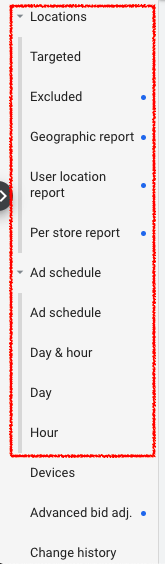
Google Ads’ default geographic targeting setting is the United States. While this may be fine for most brands who serve or sell to the entire country, keeping the default setting limits your ability to evaluate or optimize performance by smaller regions, such as state or city. Targeting your audience by state or city will allow you to see performance by these smaller regions and enables you to set bid adjustments on higher- or lower-performing regions.
Use ad schedules
By default, Google serves ads every hour of every day of the week. Odds are, you’re not generating as many sales or leads at 4 a.m. as you are at 4 p.m. though. By implementing ad schedules, you can tell Google which hours on which days you want your ads to serve. Further, once those ad schedules are implemented, you can add bid adjustments to further optimize your spend against them.
Use ad extensions
Ad extensions are a proven way to increase the click-through rate of your search ads, which should in turn improve the efficacy of your budget. But they’re also valuable from an inventory perspective. The more extensions you serve with an ad, the more of your message your audience will see, which may help increase recall and demand, even if the user doesn’t click on your ad. Sometimes, maximizing your budget isn’t about earning the cheapest clicks, it’s about spending the most intelligently.
Select the most relevant Google Ads campaign types
The best way to get the most value from your Google Ads budget is to set up your account and campaigns the right way. Discovery, display, and video campaigns typically target users who aren’t yet engaged with your brand, while search and shopping ads are better for users who are further along in their buyer’s journeys.
This isn’t always the case, of course. If you’re using remarketing, any tactic can be used for lead generation, and if you’re trying to capture users looking for your competitors, you’ll probably use search. The point is that many different tactics can be used to help you reach your advertising goals. Make sure that the purpose of your campaigns matches the tactic you’re using and you’ll be just fine here.
Choose the most optimal Google Ads bid strategies
With more and more advertising being powered by automated intelligence, the importance of the right automation settings becomes greater with each passing day. Google Ads offers 10 different bidding strategies for advertisers to choose, but the ones you’re most likely to choose are Maximize Clicks, Maximize Conversions, Target ROAS or Target CPA. Each of these is pretty self-explanatory: you either want the highest volume of traffic or leads/sales, a fixed return or a fixed cost to acquire business.
Making sure that you’re getting the most out of your Google Ads budget can be an exhausting task, but keeping these rules as guideposts should help your team (and you!) look good the next time you have to present results.