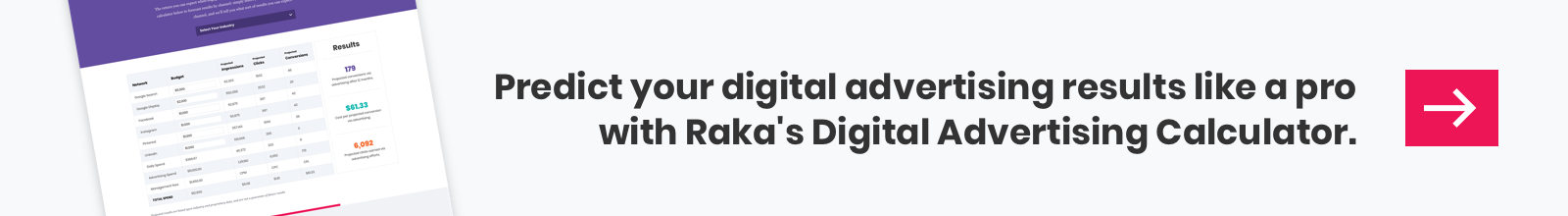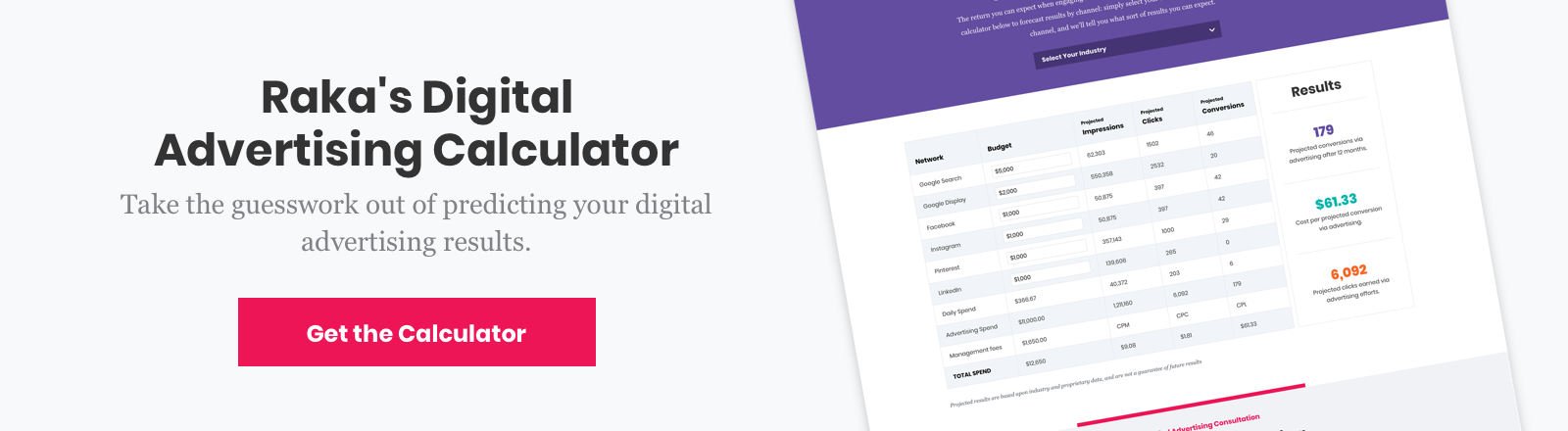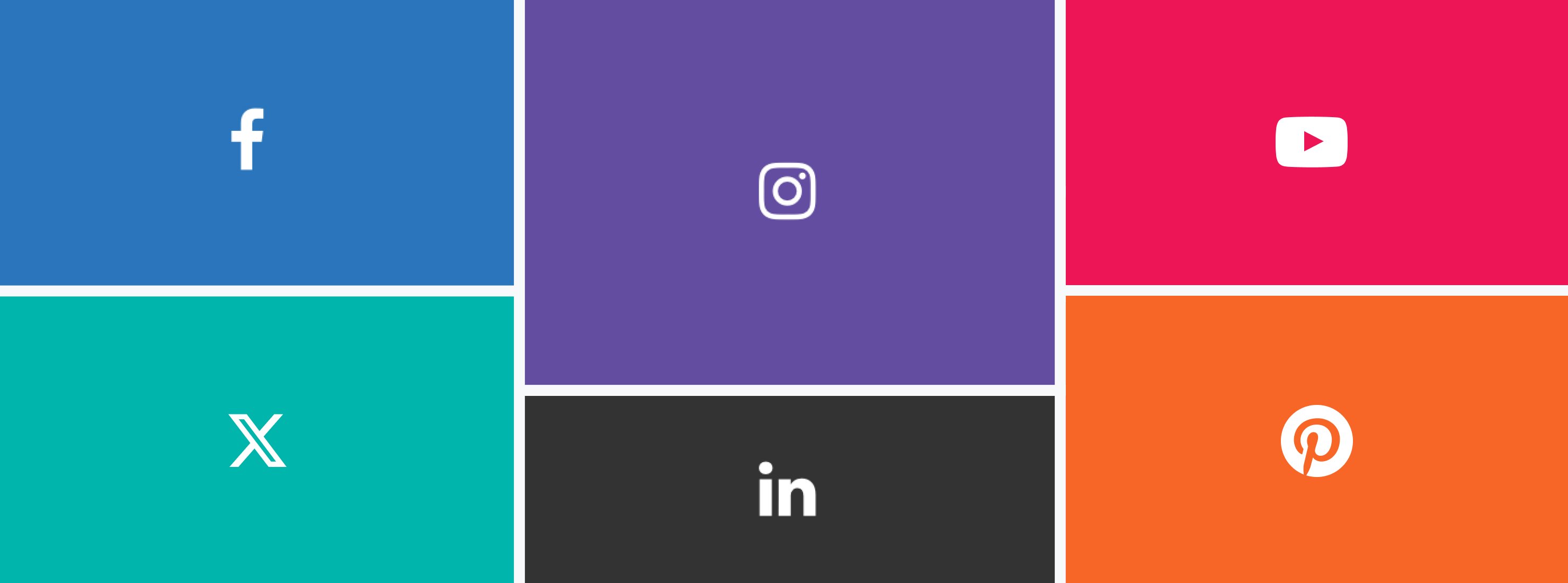Meta Advertising has never been easier and more accessible to brands. As more and more advertisers expand to this channel, we’re seeing more and more mistakes that impact ad performance. There are a few ways Meta Business advertisers can run into trouble, including testing in excess, running outdated creatives, and setting the wrong campaign goals. Here’s how to spot these mistakes and avoid them, so you can get the best bang for your advertising buck.
Table of contents
- Spreading your budget too thin
- Not testing or updating creatives
- Not totally understanding campaign goals (or setting the wrong conversion goals)
- Bonus: Not tracking performance across channels
Spreading your budget too thin
Meta’s advertising universe is vast, and with it can come the temptation to test everything at once. Let me offer some friendly advice: don’t.
Setting a Meta advertising and projecting results can be difficult enough on its own. Whether your Meta advertising budget is $5,000 per month or $20,000 per month, there’s no good reason to go crazy testing 15 different audiences with five creatives each (for the math-averse, that’s $2.22 per creative, per day). And yet we see marketers doing this. All. The. Time.
When you’re advertising on Facebook or Instagram, the best thing you can do is to start small. Even if your brand is established on the platform and has a really solid page following, avoid the temptation to dive off the deep end with testing. Start with ads that target your most devoted buyers (or use a lookalike list if you’re looking to expand your presence) and create a map of tests that you’d like to run. Focus on simple Meta A/B tests like colors, images, calls to actions, or copy.
Once you have a handle on the best performing messages and creatives, you can begin expanding your tests to your landing pages, Instant Experiences, or new audiences. Keep in mind that each time, you may need to run through the same set of baseline tests to find the optimal approach. Ideally, as your tests expand, so too will your budget and you won’t run the risk of getting spread too thin.
Not testing or updating creatives
The flip side of this issue is putting a handful of creatives and audiences into play, and then just letting them collect dust. Weeks and months tick by without refreshing creatives or testing messages, and users tune out. Even one or two well-designed tests, such as trying different buttons or changing the background color of an image, can improve the performance of your account.
Refreshing creatives is particularly important if your brand makes a product that is used outside or whose demand is seasonal in any way. Serving users an ad featuring a frosty winter scene during Memorial Day weekend is a surefire way to turn people away from your brand.
Moral of the story: If you’re not updating and testing creatives, you’re setting yourself up for failure. We like you, and we don’t want you to fail. Creating a plan for testing and refreshing creatives ensures that your audience is getting the best advertising experience possible—and that you’re getting the best results.
Not totally understanding campaign goals (or setting the wrong conversion goals)
Meta offers 11 different objectives for advertisers to choose from when creating ads, but not all of them are entirely clear.
The objective that we see causing the most confusion is the “lead generation” goal, which doesn’t generate leads in the same way that a website’s contact form or content offer might Rather, it just collects email addresses and phone numbers from (primarily mobile) users who aren’t always sure what they’re signing up for, or if they’re submitting their interest at all. Depending on how your CRM works with Meta, it’s possible that lead gen ads may not even submit contact information to your database at all.
Among the highest performing objectives we’ve seen are for traffic, brand awareness, and conversions—not surprisingly, the more straightforward approaches to goal monitoring. Conversions present their own concerns, however, as the wrong type of conversion can be set often, which leads Meta to optimize against an action that may not affect the bottom line. It’s important to make sure that both advertisers and developers responsible for installing the Meta Pixel do so intelligently to make sure that the wrong actions aren’t being tracked and optimized against.
Bonus: Not tracking performance across channels
It’s easy to forget to tag your URLs, but this is one of the simplest ways to understand the intent of any advertising traffic, not just Meta’s. Use Google’s URL builder to create trackable URLs that can be reviewed with Google Analytics and other tools, and remember to fill in at least the Campaign Source, Medium, and Campaign fields. When reviewing the reports, pay particular attention to bounce rate, pages per session, exit page and the conversion funnel report.
When advertising on Meta, you want your ads in front of the right people at the right time. Otherwise, you risk yelling into the void of nearly 1.6 billion users and throwing away your advertising budget needlessly. Doing this effectively is a fine balance between not testing too much and not letting your ads sit for too long without a refresh. Keeping this in mind as you put together your Meta ad strategy is a great way to ensure you get the most out of your social media advertising budget. If you need any help getting started with Meta Advertising, or if you need assistance with digital advertising, please contact Raka today!