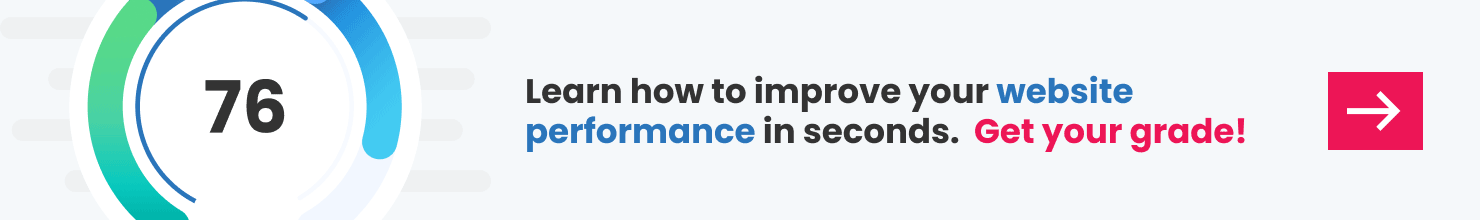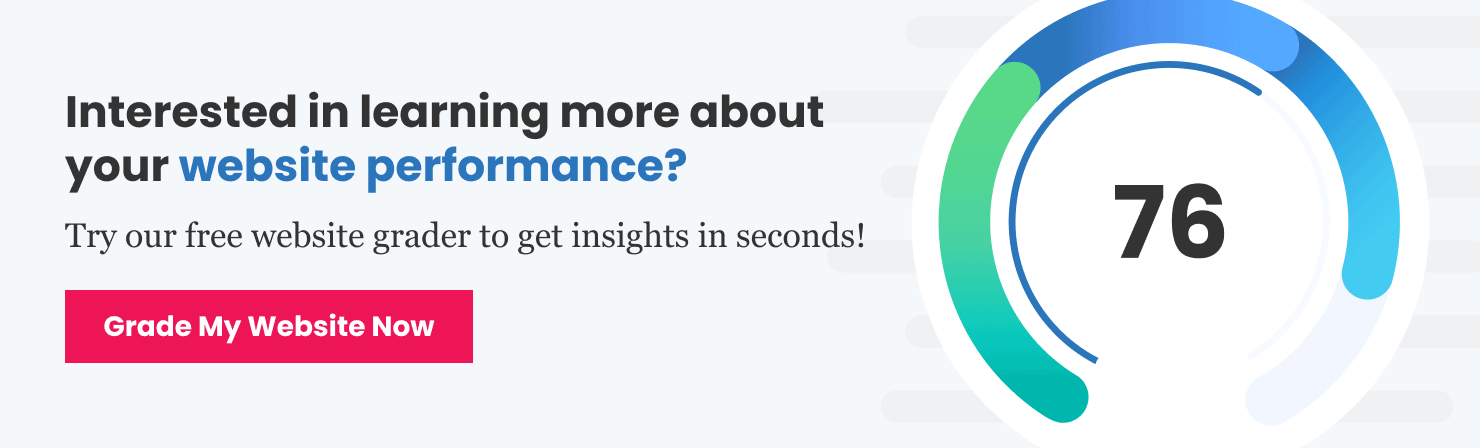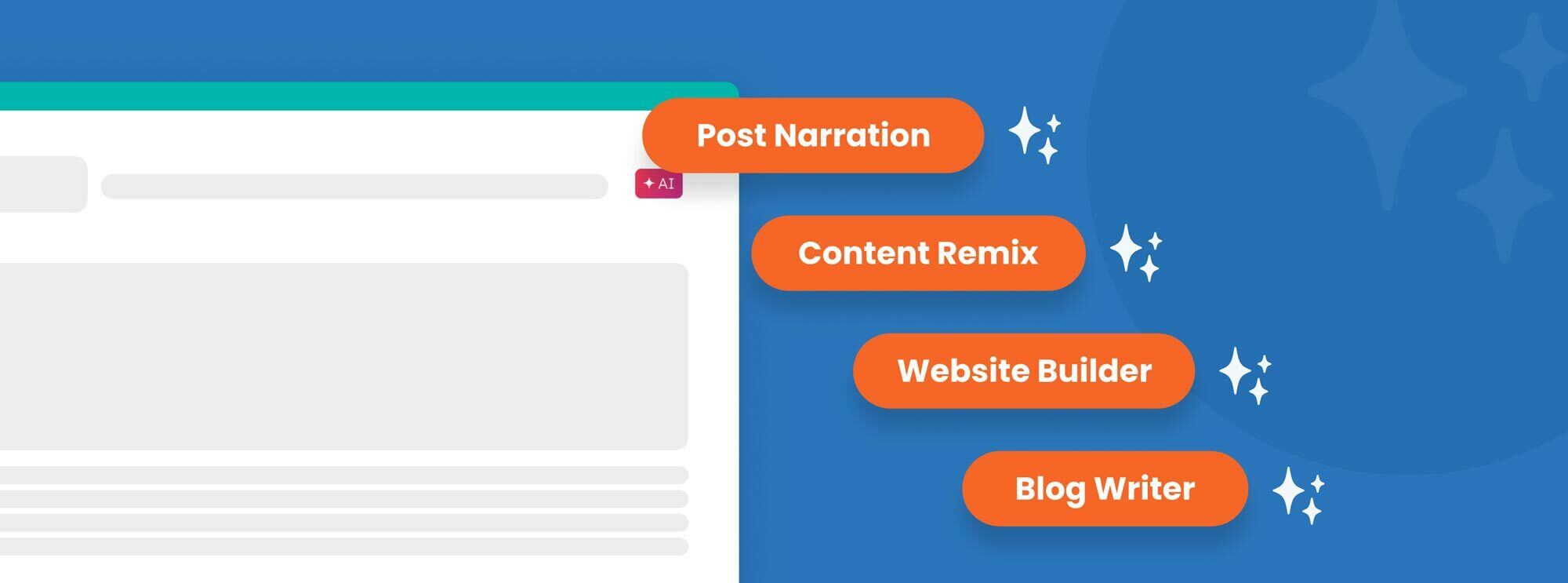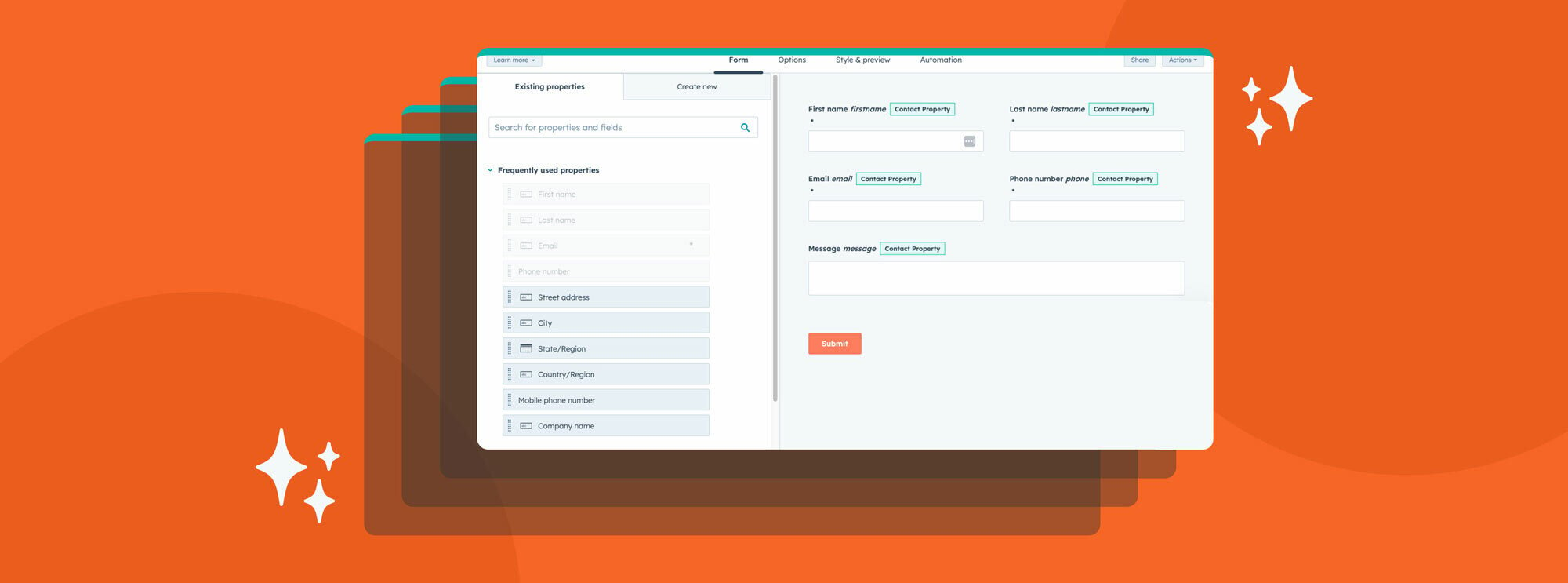When it comes to marketing, sales, and services platforms, a lot of industry terminology gets thrown around liberally in conversation. As this relates to HubSpot, we do our best to make sure the folks we’re talking to understand us when we start getting into the many tools that are of use to you in HubSpot’s vast platform. That said, there are inevitably moments when something comes out that you may not get, which is understandable, given all that HubSpot has to offer.
As a means of trying to keep you abreast of such verbiage, we thought it might be of value to provide you with a list of common HubSpot marketing terms that you’re likely to hear, or, in many cases, have already heard. Let’s dive in:
Integration
Integration, as it relates to HubSpot, is the action of syncing and aligning an organization’s marketing and sales tools to their HubSpot account, enabling two-way communication of the internal CRM functionality, ensuring the proper overall management of the contact database. Some common integrations in HubSpot include PandaDoc for contracts, Zoom for video conferencing, and even Canva for design.
Lifecycle stage
The lifecycle stage defines where a contact is within an organization’s marketing (or sales) process. There are templated lifecycle stages within the HubSpot platform, but you can create custom naming properties to best align with your unique needs.
Lead status
When a contact in a company’s database becomes a marketing qualified lead (MQL), or a sales qualified lead (SQL), they can then be defined by the status of how they’re being handled or served by your team. You can name these conventions—the literal lead status—to best line up with how you serve your contacts based on your organizational processes and where they’re at in the buyer’s journey.
Partitioning
Within the HubSpot platform, you can set up partitioning rules that enable you to assign different assets correlated with a project to different team members or any applicable people working on the project connected to an account.
User permissions
When an organization starts pulling people into an account, their access to the account is managed by setting the appropriate user permissions tag associated with how they ought to be engaging with the account. Such permissions include the super admin, marketing, sales, and service teams, and design team. It’s best practice to not set everyone as a super admin and think strategically about what type of permission each person actually needs, which helps keep the account secure.
Contact record
The lifeblood of every marketing and sales platform is the contact. Contacts are the people that reside in your database, whom you’ll manage and nurture depending on what type of relationship you have with each unique person. A contact might be a prospect, a qualified lead, a customer, or any other applicable party who is either actively engaged with your business, or someone you’re trying to get more involved with. It’s worth noting that your HubSpot account is met with different fiscal price points depending on the number of contacts you’re housing in your database.
You can organize contacts into lists in HubSpot, which makes it easy to nurture leads based on their buyer’s journey stage or other behavioral aspects, or properties.
Company record
Along with contact records, you can also create a company record within HubSpot, which allows you to align applicable information related to a company you’re marketing to, selling to, or servicing. This is a central informational resource that allows applicable members of your team to quickly engage with and understand all of the operative measures you’ve taken with a specific company. You can also tie contact records to company records further bolstering the connectedness of the entire relationship.
Deal record
Deal records can be created within a contact or company record and enable you to track potential revenue. When a deal record is associated with a corresponding contact and/or company you can easily associate relevant activities leading to a closed transaction (won or lost).
Properties
Properties, which apply to contacts, deals, companies, and more, are the unique pieces of information that are stored in your HubSpot CRM. Some properties are default, such as email address, but HubSpot also allows users to create custom properties based on their own business needs. For example, your business may create a custom contact property for “Booked Appointment” or “Ticket Holder.”
Properties come in various formats, including checkboxes, dropdowns, short answers, or number formats ranging from dates to currency. Properties can be used to gain a deeper understanding of contacts, deals, or companies, sort data in the CRM, or allow users to self-select in forms.
Score
Score is a property that can be utilized in HubSpot to actively keep track of the engagement between a user and the business. Lead scoring is a pre-defined set of numerical attributes that trigger marketing automations in an attempt to keep moving them along in their buyer’s journey by serving them with assets that aid in their decision-making process. You have the ability to associate positive and negative scoring metrics to a contact’s lead scoring property.
Campaign
The almighty campaign. You’ve heard the word countless times if you’ve been involved in sales or marketing for any amount of time. HubSpot has a built-in campaign tool that allows you to tag applicable assets—from content to contacts—so that you have a fully inclusive view of everything that ought to be measured and assessed within associated marketing efforts.
Personalization token
Personalization tokens enable you to serve personalized content to your contacts based on certain property values in your HubSpot CRM. Personalization, at its core, is a means of speaking to your contacts in a “direct” manner, with hopes of increasing engagement with the marketing campaigns that exist on your site, within emails, etc. You can personalize the content in your HubSpot emails, website pages, and landing pages with ease by selecting a default contact property or custom contact property.
Smart content
Smart content is a dynamic (some might refer to it as “adaptive”) element of a website, advertisement, or email that alters depending on a user’s behavior in past digital engagements. This is important (or, ahem, smart) in that it helps to create a more personalized experience better catered to their unique need(s). HubSpot Marketing Hub Professional and Enterprise level customers can create such pieces of smart content as CTAs, forms, landing pages, web pages, rich text modules, or emails.
Chatflow
A chatflow is a simple script you can set up within HubSpot to enable your live chat functionality to connect site visitors directly with members of your team. A chatflow helps to prequalify users with a set of scripted questions that will help navigate them to the right party or source.
Workflow
Workflows is a tool within HubSpot that enables you to automate your marketing, sales, and services processes. You can establish your project workflow methodology by setting criteria that will automatically enroll contact records and facilitate the communication of action items related to:
- Contacts
- Companies
- Deals
- Quotes
- Tickets
Workflows help by setting up a series of automated actions that you can use to nurture and serve your contact’s specified criteria/resources/goals.
There are three types of workflows that you can create within your HubSpot account. These are:
- Start from scratch
- Center on a date, and
- Center on a date property
Sequences
HubSpot’s sequences tool is another automated tool that allows you to send a series of 1:1 email communications that are targeted and timed email templates helping you to further bolster your lead nurturing efforts. Along with the sequences you set up, you can create automatic task reminders that prompt you to follow up with specific contacts depending on their actions as users. When contacts reply to the email or book a meeting, they are automatically unenrolled from the sequence.
These are but a handful of the terms you’ll hear when talking shop about HubSpot. If you need help or have a question about a term you’ve heard that you’re unsure of, don’t hesitate to reach out. As a committed and engrained HubSpot diamond solutions partner, we’ve heard it all, and if you happen to come up with something we haven’t (which will be tough), we’ll procure the answer in short order!