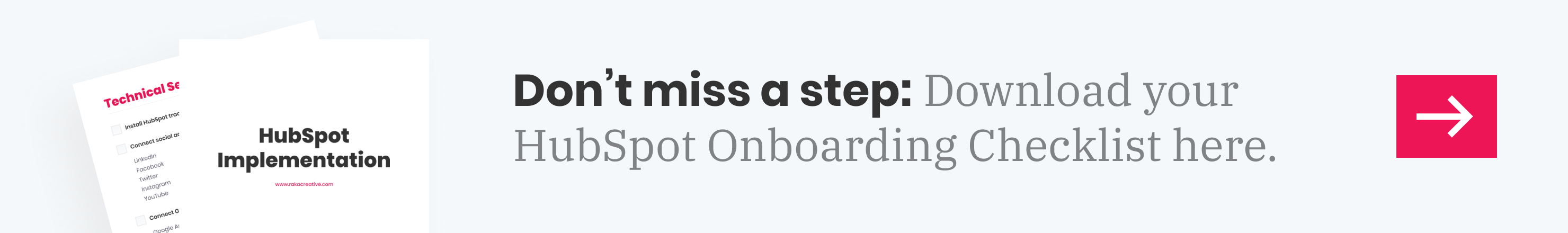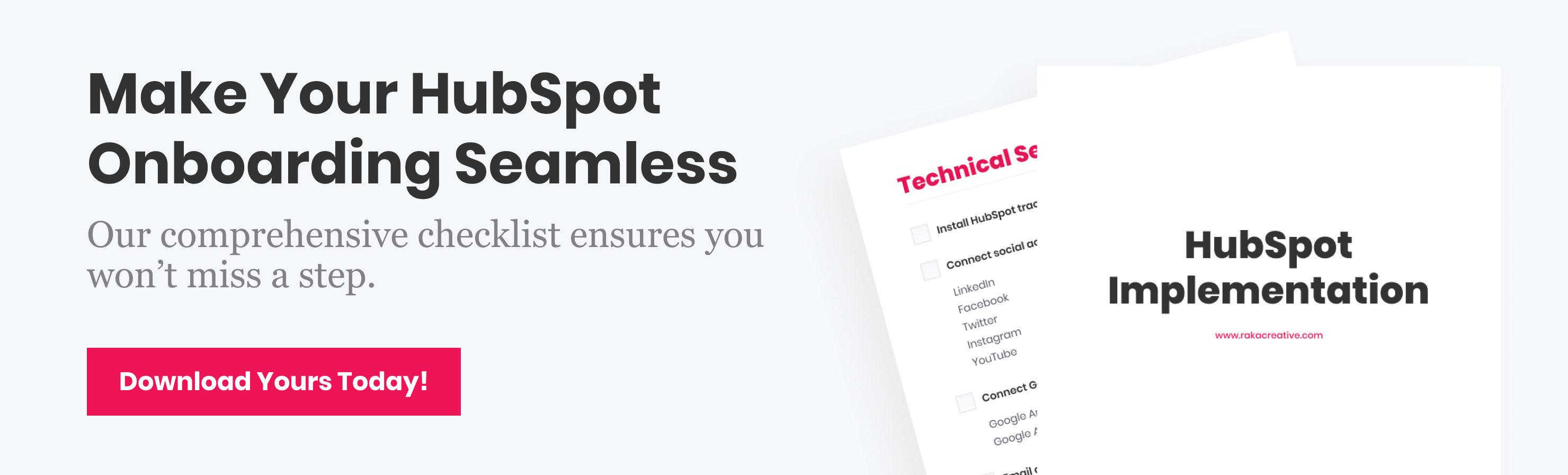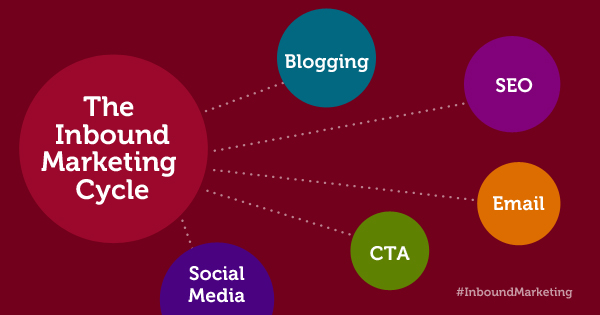Picture this: After diving into your HubSpot account, you can’t believe the results you’ve been seeing. Your notifications about new conversions are becoming increasingly frequent, and your team is amazed by how much time they’ve been saving on easy, repetitive tasks that used to bog down their to-do lists. And just the other day you had a new customer tell you how much they loved the new pages you’ve added to your site.
While all of this anecdotal evidence is great, how do you actually know how well your efforts are doing? Data can (and should) be your go-to source to back up your assumptions. After all, something that seems to be working well may still be missing a key demographic your business is trying to help.
With HubSpot’s analytics tools, you can find the answer to these questions to help better inform your marketing efforts. Let’s dive into what ones are available and how you can use them.
Table of contents
How to use HubSpot analytics
While these aren’t all the tools available, here are some of the topic analytics you can look at.
Traffic analytics
Wondering how people are coming to your website? Traffic analytics highlights the sources, pages, topics, and campaigns driving visitors to your site. With this tool, you can also look at how other tools are doing when it comes to bringing traffic to your website. For example, if you’ve built out topic clusters, you can see which ones are bringing the most visitors to your site and which ones you may need to revamp.
Hot tip: If you plan on using Google Analytics or checking how the HubSpot numbers compare to the ones in that platform, you’re likely going to see some differences. This is because HubSpot and Google Analytics measure different sources with different formulas.
Sales analytics
Whether intentional or not, sales activities can sometimes become siloed, and outside of regular check-ins, it can be hard to know who is working on what. With HubSpot’s sales analytics, you can track activities and deals to better coach your reps and improve your efforts. You can look at activities like call outcomes, lead response time, meeting outcome, and time spent in deal stages to see where leads might be hung up. By looking at the forecasts and pipelines, you can take a holistic look at how your deals are moving forward and if any have moved backwards in the process.
Contact analytics
Your contacts are at the heart of all you do, but off the top of your head, could you give a full breakdown of how they got to know you? Luckily, the contact analytics tool can do just that. Much like traffic analytics, you can see where your contacts are coming from, whether that be paid or organic search, email marketing, or social media. You can also break this down by list so you, for example, can see how people signed up for a webinar you’re hosting. This, then, will provide insight into which sources result in the most contacts, so you know which channels to focus on.
Campaign analytics
By using HubSpot’s campaign analytics tools, you can see which campaigns influenced the most contacts or revenue for your business. Knowing this allows you to replicate this success across future campaigns and continue to deliver what your customers want to see in them.
HubSpot’s analytics tools allow sales and marketing teams to collaborate and effectively measure their efforts to ensure everyone is working toward their goals. If you ever need help understanding your reports and taking your work to the next level, our team of inbound and HubSpot experts can help you get started—let’s chat.