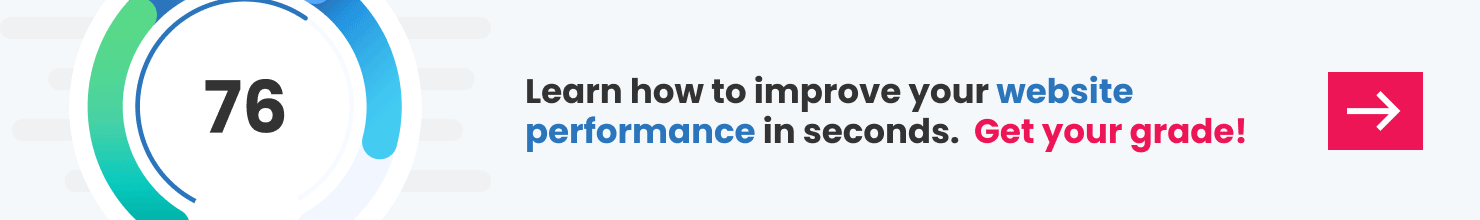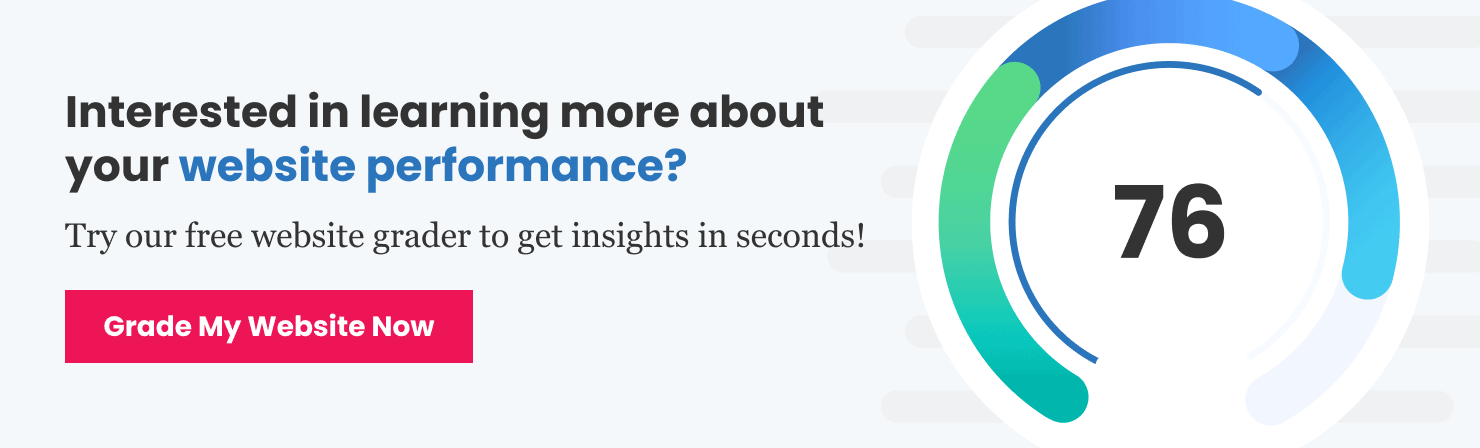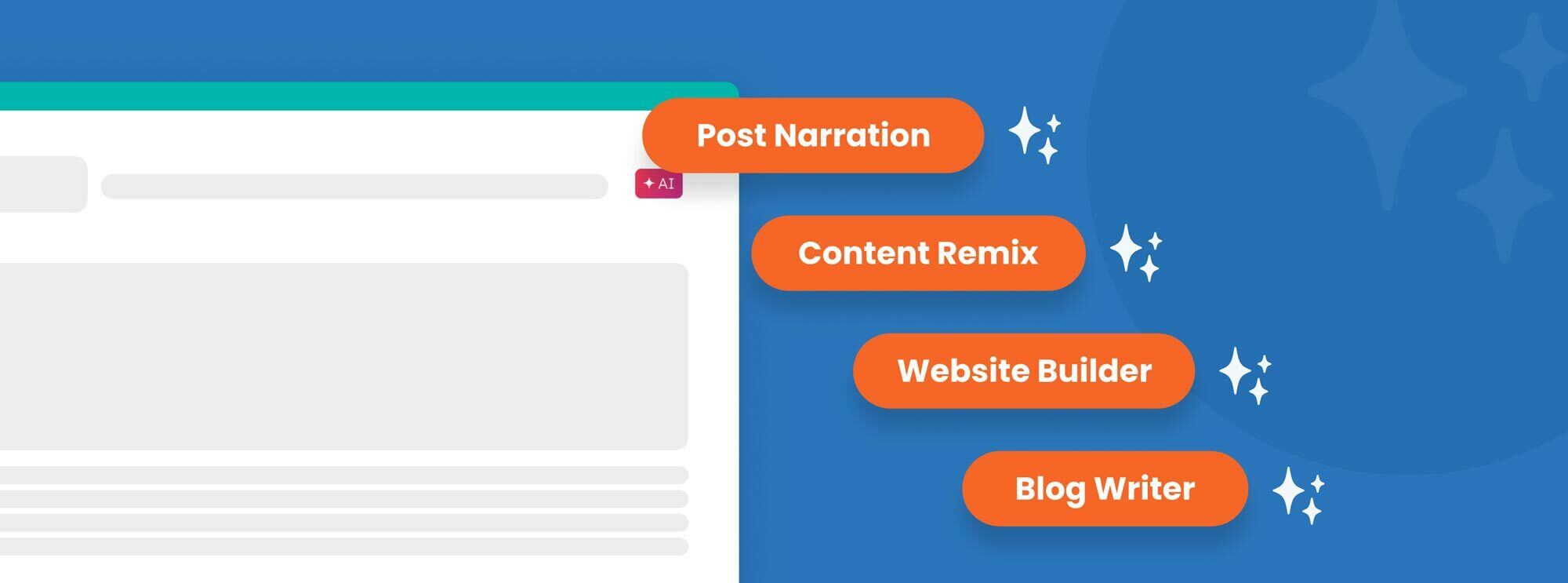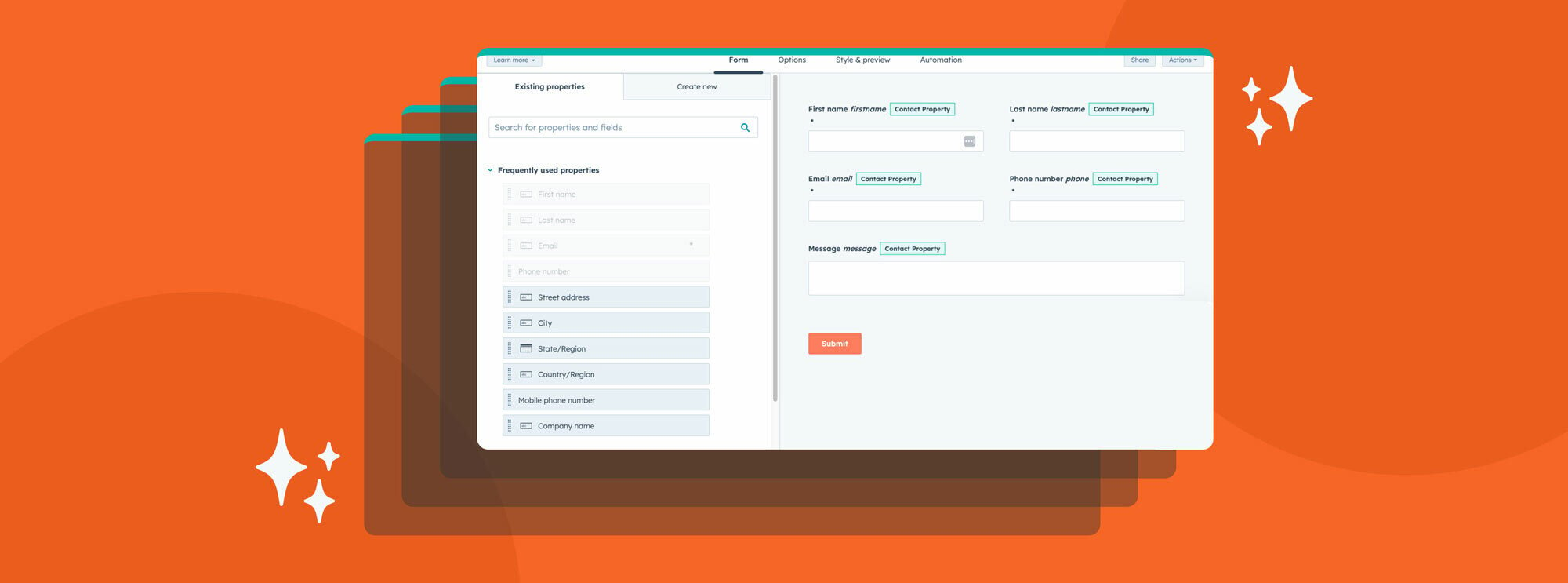Moving a website to a new platform can often be a daunting task. Between trying to account for all of your existing content while analyzing the overall structure, there are a lot of considerations to account for that can often leave people asking, “Is migrating my website even worth it?”
HubSpot’s CMS is a great option to consider when migrating your website, as it offers the flexibility and scale of most Content Management Systems (CMS), while supercharging your businesses with a suite of nurturing tools to help grow your business. In this article, we’ll discuss best practices when migrating your website to HubSpot, as well as outline the necessary resources required for a successful migration.
What is HubSpot CMS, and why should you migrate your website?
HubSpot CMS is a powerful content management system that allows you to easily create, edit, and publish content for your website. With HubSpot CMS, you can quickly and easily customize design elements using their Drag & Drop content editor, add plugins or integrations from the HubSpot Marketplace, and optimize the performance of your website using HubSpot’s optimization tooling suite. It also provides comprehensive analytics tools to help you track user engagement with your website, and easily identify where a prospect is in your marketing and sales funnels. All of these features combined make HubSpot CMS the right choice for teams and organizations to quickly adopt and grow their businesses efficiently.
Preparing for your website migration
Before migrating your website to HubSpot CMS, it is important to prepare by having both a developer and content manager on hand. Website developers should start by looking at the current website structure and analyzing any technical requirements needed for a successful migration. They should create a project plan including:
- The number of pages and types of content on the existing website, and mapping the destination in HubSpot
- Pages that need to be modified, combined, or separated
- A list of new elements or design changes is required
- Identify any files (images, videos, etc.) that will need to be moved to the HubSpot CDN
- A strategy for how to optimize the content, design, and functionality of their new site on HubSpot, as well as individuals for each responsibility.
- Which 3rd party applications need to integrate with the site (think data storage, meetings, forms, maps, chatbots, or other applications that may need to integrate with the website)
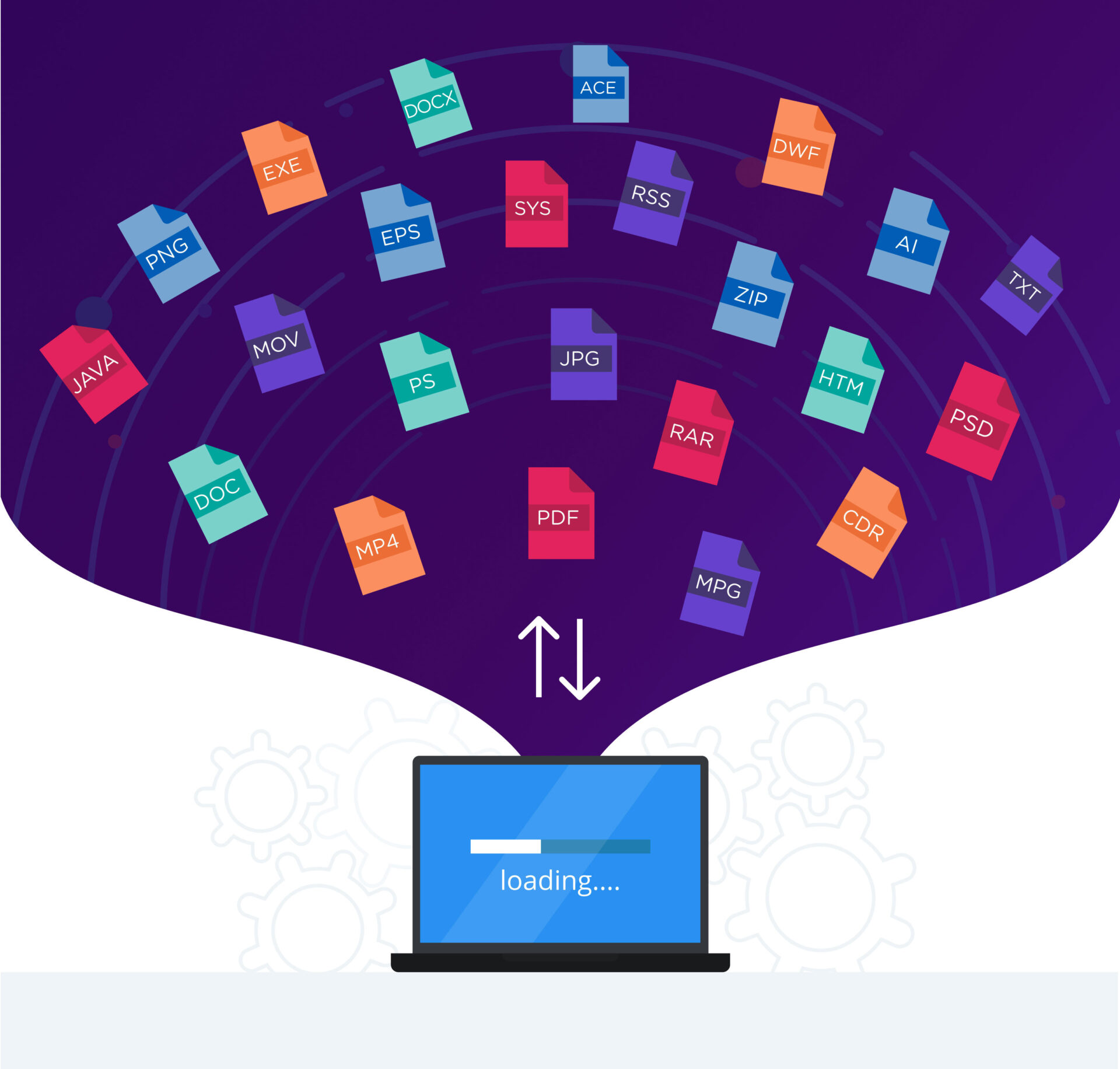
Once you’ve prepared for your website migration, it’s time to check with your HubSpot account representative to make sure that your current HubSpot subscription supports your needs. Having an understanding as to whether you have the proper subscription will help avoid roadblocks in the future.
The next step is to create a project document that outlines each task in the project, the responsible individuals, and a timeline for each task, as well as the overall project timeline.
Steps to migrate your website
Once you’ve prepared for your website migration and have a project document created, it’s time to begin your website migration. Below are steps to take when migrating your website:
- Back up your existing website. It’s important to have a backup of the original site in case something goes wrong during the migration process.
- Transfer the media files that you identified when preparing for your migration to the HubSpot CDN.
- If you are replacing your existing forms with HubSpot forms, you’ll need to recreate each form using HubSpot’s form builder, and add them to the required pages.
- Once your theme is created, you can begin building pages. Use HubSpot’s drag-and-drop system to recreate your pages and blog posts.
Note: HubSpot offers a blog importer for certain platforms such as WordPress. - If you’re planning on adding, removing, splitting, or consolidating pages, you’ll want to create redirects for existing URLs. you can use HubSpot’s Redirect Manager tool to set up any necessary permanent, temporary, or wildcard redirects between URLs.
- Once all pages are created, you’ll want to test all links and forms on the new website to ensure they are working properly.
- Once you’re satisfied with your website, you can begin preparing to take the website live.
Taking your website live
Taking your website live is a relatively straightforward task, but also has a high level of risk. Having a resource who is comfortable making DNS updates is helpful, as incorrect updates can result in your website, email, and other business assets being down for several days. Once prepared to update your DNS, you will need access to both HubSpot as well as your domain registrar (for example, GoDaddy). HubSpot offers an assisted DNS setup for customers using GoDaddy, but also has detailed instructions for most DNS providers.
Once the DNS updates have propagated, your HubSpot website will be available for the world to visit! We recommend auditing your site to ensure that it is performing optimally
In addition to HubSpot’s optimization tools, applications such as Google PageSpeed, Semrush, Screaming Frog, and Search Console are all great resources to leverage for website optimization.
Conclusion
Migrating your website to HubSpot CMS can be an exciting step for any business as it unlocks a suite of powerful tools to help promote your company and nurture leads. While this article lays out the foundational elements to successfully migrate your website to HubSpot CMS, we understand that there may be additional considerations and support required. We at Raka are always happy to help guide you through the process or handle the migration for you and your team. Feel free to drop us a line if you have questions or would like to learn more.