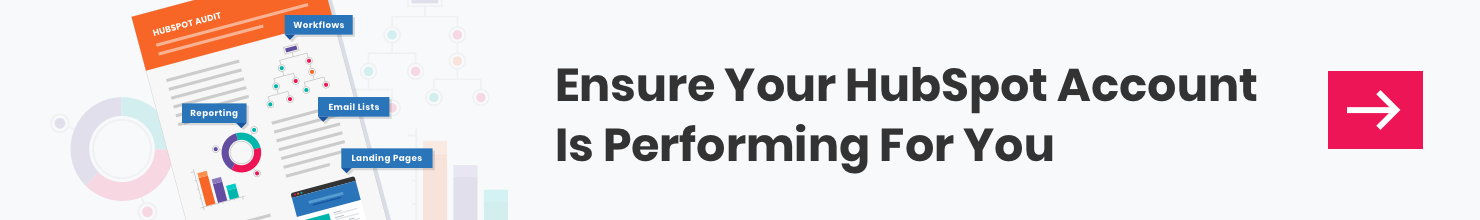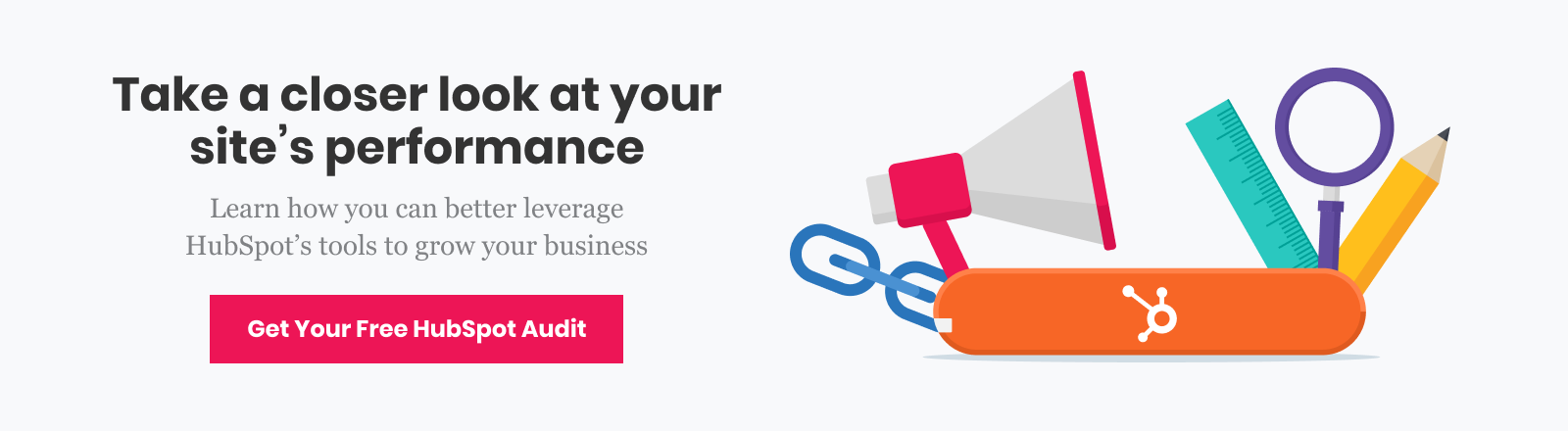HubSpot is your inbound marketing Swiss Army knife. It touches all aspects of your inbound marketing strategy, linking up all the different tools you may use so that you can collaborate and pass projects along, enabling your entire team to communicate with each other seamlessly across all stages of the buyer’s journey.
That said, being a Swiss Army knife, you can just imagine the different working pieces and parts that are included that you’re not aware of… yet. It’s okay to look at some of the tools you’ve unfolded and stare at it blankly for a moment. There’s a lot to learn, and some of it may not make sense at first. But it will as you start to dig in and put these tools to use.
Some of the key tools include:
- Website building
- SEO optimization
- Workflows for Automation
- Live chat and chatbot builder
- CTAs, forms, and landing pages
- Contact management
- Reporting dashboards
Table of contents
- Set your website up for success
- Using marketing automation to your advantage
- Track and measure your marketing goals
- Support along the way
Let’s take a closer look at what HubSpot has to offer and introduce you to how you can use the platform to fit your business needs:
Set your website up for success
Building your website through HubSpot allows you to monitor its progress through every stage. You’ll have access to a whole host of templates and designs, and HubSpot will comb through your site once it’s live to see how it ranks for SEO. Through their adaptive testing, you can create up to five variations of a page to see which version performs best. Once your site is live, you’ll be able to publish blog content through HubSpot as well, giving you access to the same analytic tools before and after you publish your content.
Use CTAs, landing pages, and forms to convert leads
Create unique, personalized calls to action (CTAs) that help convert the traffic to your site into leads, like downloading an e-book or signing up for a free consultation. You’ll be able to build out custom HubSpot forms to gather the information you need to convert these leads into customers.
Once that data is collected, HubSpot can store and organize this information for you. That way, you can see what your leads are interested in and what drew them to your way in the first place. Additionally, HubSpot can organize all your conversations and interactions with these contacts, so you always know where they are in the buyer’s journey.
How do you make sure a visitor fills out the form once they click your CTA? Landing pages are one of the best tools you have to use for driving conversions by keeping visitors focused on a specific purpose. HubSpot allows you to build and customize landing pages easily, so they match your business themes and colors. You can also do A/B testing to see what landing pages work best to convert traffic.
Social media integration
Best of all, you can connect to your social media accounts so you can share your work or any industry-related content conveniently. Schedule posts ahead of time (which is great if you’ve created a social media calendar for the month ahead) and see how people interact with those posts based on the number of clicks and interactions.
Other features:
- Contact attribution reporting: See what content type, sources, or campaigns drive the most leads for your business.
- You can easily migrate your existing domain, and 24/7 customer support is available to help when needed.
- Sites are automatically optimized for mobile.
- Control user permissions to help keep your data and website secure.
Use marketing automation to your advantage
Marketing automation helps deals come to fruition. Through HubSpot, you can create custom workflows that will reach out to your contacts when it makes sense (like when someone purchases an item, revisits a webpage, or fills out a form).
Email marketing
Let’s say, for example, your site has an online shopping component. If someone places items in their cart but doesn’t complete the check-out process, you can create an automatic email informing them that their items are still there. Or, if you noticed a past customer hasn’t purchased from your site or used your services, you could create an automated email with a coupon code as a way to re-engage them. This will help you nurture your leads without having to follow up with each of them individually.
Live chat or chatbots
You can build live chat or chatbots that can live throughout your site as well. With more than 50% of consumers saying they expect businesses to be open 24/7, these cost-effective tools help answer general questions customers may have without tying up staff time. These interactive methods help create a great user experience that will make customers want to return to your site again and again.
In the end, this will leave you more time (and money) while still nurturing your leads and keeping the customers you already have happy.
Track and measure your marketing goals
So you’ve set up your account and started using it to optimize your work. You’ve followed individual posts or emails to see how they’re performing. But how can you tell if, all together, it’s actually helping in the long run? HubSpot allows you to create reports and view analytics on just about everything you create in the platform, including data from a specific campaign. This lets you know what’s working as a whole rather than individually, showing what you may need to revisit to ensure you’re keeping up with your customers’ needs.
Let’s use traffic to landing pages as an example. Through HubSpot, you can see which pages are getting the most traffic on your website, how many new, qualified contacts you’ve gained as a result, and the specific information you gathered about these new contacts.
Or are you looking for information about your email marketing campaigns over the last quarter? You can view stats like your open rate, click-through rate, and your top-engaged contacts. HubSpot will also break down how many people read, skimmed, or glanced at your email as well.
Support along the way
Using HubSpot allows you to access all the information you need in one place, making it even easier to plan out and reach your goals. But the help doesn’t end there. HubSpot created a library of training that shows you how to use their software and how you can use it to its full potential.
Over 100 HubSpot User Groups (HUGs) around the world are available for you as well. These local or regional chapters allow you to network with other HubSpot users and access a slew of trainings on industry best practices.
This introduction to HubSpot Marketing Hub just scratches the surface of all the software has to offer, but getting started is easy. We’re a diamond solutions partner as well, which means we’re trained experts in using HubSpot for your marketing goals and can help support you and your work.