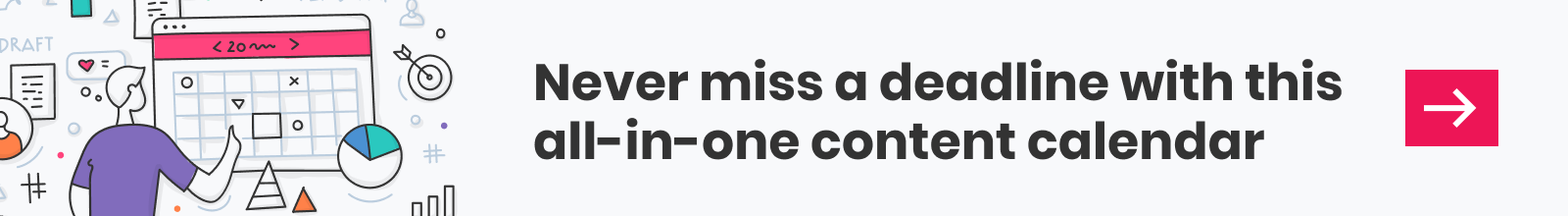For inbound marketers, email is one of the most valuable tools in their digital marketing toolbox. According to research by Litmus, for every dollar invested in email marketing, marketers can expect an average return of $42. Not only that, but the average conversion rate from email traffic is over 4%, which is well above the average from search, social, and direct traffic.
To see these kinds of results for your own business, it’s crucial to be aware of email marketing best practices, so you don’t end up wasting time or energy. This blog post will walk you through the dos and don’ts of building an email marketing campaign that will accelerate your inbound marketing to garner more leads and drive more sales.
Table of Contents
- Email marketing dos and don’ts
- Don’t purchase contact lists
- Don’t use “no-reply” as the sender’s email address
- Don’t use words like “free” in your subject line
- Do optimize the preview text
- Do A/B test different subject lines and CTAs
- Do use personalization
- Do clean your mailing list regularly
- Do let users update their email preferences
- Smart content for personalization
Email marketing dos and don’ts
The first step in setting up an email marketing campaign is to set SMART goals that align with your overarching inbound strategy (SMART being Specific, Measurable, Attainable, Relevant, and Timely). You should be able to answer why you’re emailing your audience, what actions you want them to take, and what results you want in the end.
Email should work in tandem with your other inbound tactics, like social media, video, or content. It’s also important to ensure that your email campaign makes sense in the context of your buyer personas and their individual buyer journeys—remember that email is only effective when it’s relevant and timely for your target audience. Define these details of your campaign before you even begin writing copy.
After these initial steps, you can begin building out the email marketing campaign. To drive the results you’re looking for, it’s critical to know what best practices to follow as well as what to avoid.
Don’t purchase contact lists
This is at the top for a reason. Purchasing email lists is a bad email marketing practice—users will not expect to receive emails from you and will therefore put your messages in the trash, mark them as spam, and unsubscribe from future emails. You’ll quickly see your email performance plummet. Plus, purchased email lists tend not to have very clean data, so your bounce rate will skyrocket. HubSpot will actually pause sending your email if the bounce rate, unsubscribe rate, or spam rate goes above a certain threshold.
Don’t use “no-reply” in the sender’s email address
Using a sender address like no-reply@yourcompanyname.com goes against the CAN-SPAM legislation. You must identify the business or person who is sending the email. This will also increase open rates, as users are much more likely to open emails from human beings versus an ambiguous email address.
Don’t use words like “free” in your subject line
Using words like “free” or dollar symbols can trigger email clients like Gmail or Microsoft Outlook to mark an email as spam. It may be tempting to use them, but it’s best to avoid these words if you want your email to actually land in your customers’ inboxes.
Do optimize the preview text
The preview text is the snippet of the email that’s visible from the users’ inbox. It’s best to optimize this text to provide additional context for your message, which can help users decide whether or not they want to open the email.
Do A/B test different subject lines and CTAs
Maybe you’re not seeing the email performance you’re looking for? This is the perfect opportunity to try A/B testing different subject lines or CTAs to see if variations in phrasing or colors used can improve open and click rates. Sometimes a minor change can make a huge difference. Try using informational subject lines versus subject lines that create a sense of urgency for events or sales, or test the difference between a question and list subject lines. Platforms like HubSpot make A/B testing a breeze so you can quickly and easily determine what works best for your audience.
Do use personalization
Personalization is a powerful tool for marketers. Use personalization tokens to add first names to your email greeting. Also, adding personalization tokens to subject lines is another great way to grab users’ attention and encourage them to open your email. Studies have shown that using personalization in emails can lead to a 14% improvement in click-through rates and a 10% increase in conversion rates.
Do clean your mailing list regularly
Clean data is good data. If your email lists are outdated, full of users who don’t engage, and your bounce rates are high, it’s time to clean up your data. One thing you can do is send out a re-engagement email to filter out the bad or expired contacts and ensure that you’re only emailing users who really want your emails.
Do let users update their email preferences
This is another critical piece of the CAN-SPAM law—you must give your audience an obvious way to opt-out of receiving marketing emails from you. We also recommend giving users the option to update their email preferences, so they can subscribe or unsubscribe to your different marketing email subscription types. This should be placed in an obvious spot within the footer area of your emails.
Smart content for personalization
We touched on personalization briefly in the previous section, but we really want to hone in on the importance of personalization and its impact on marketing performance. In general, it’s best to give each and every member of your audience the most personalized experience possible. This includes sending the right information at the right time, aligning your messaging with the buyer’s journey, and using marketing automation to create a customized experience for users. Thankfully, HubSpot makes all of this easy.
HubSpot smart content is a great way to go beyond personalization tokens to improve the personalization of your emails. Smart content and CTAs in HubSpot give marketers the ability to automatically alter the content in landing pages, website pages, and emails depending on set criteria. Those criteria include:
- Country – Where the user is from based on their IP address.
- Device Type – What type of device a user is on (mobile, tablet, or desktop).
- Referral Source – How users found your site (email, social media, etc.).
- Preferred Language – What language the user’s browser is set to.
- Contact List Membership – Whether a user is a member of a HubSpot contact list already in your database.
- Lifecycle Stage – What stage of the buyer’s journey the user belongs to.
Users will see different content in your marketing emails depending on the criteria you set in place. In this way, you can provide relevant information to individual users without manually writing and sending tens (if not hundreds or thousands) of variations of the same marketing email.
If it’s not already, email should be a working piece of your inbound marketing strategy. Using it wisely, marketers can drive more traffic to their websites, collect more leads, and convert more leads into customers.