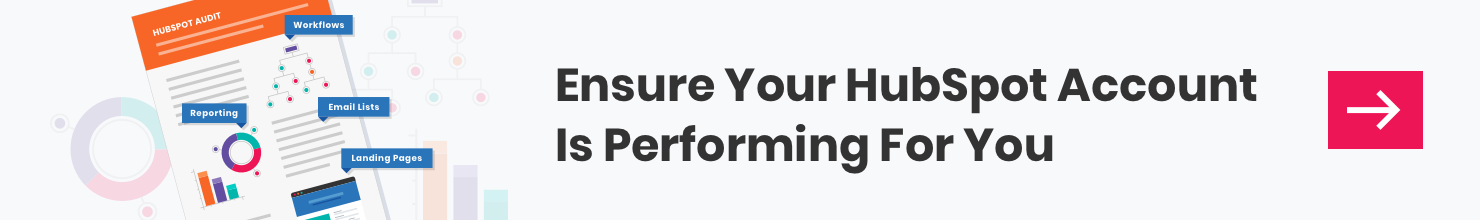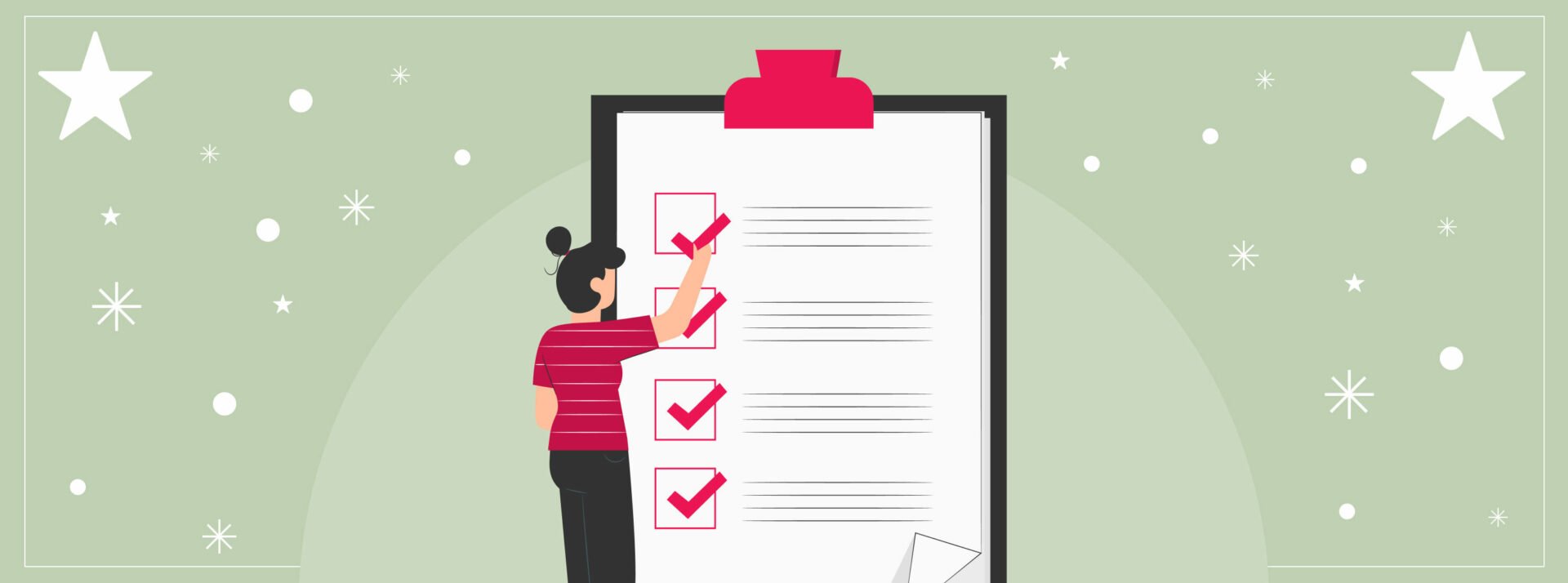Wondering if you should upgrade your HubSpot CRM? The benefits of doing so can be far-ranging, but before you make any decisions, you might want to understand the differences between HubSpot Sales Free, Sales Starter, and Sales Pro.
Cost: How much can you afford?
This is always the first question that’s likely to come up in any discussion about your CRM. As of November 1, 2017, HubSpot Sales Pro increased from $50 per user per month to $400 per month for five initial users. Any additional users now cost an extra $80 per user each month. HubSpot Sales Starter comes in at $50 per month with one user included, and HubSpot Sales remains entirely free.
This increase in price for HubSpot Sales Pro, and the relatively new HubSpot Sales Starter bring with them an array of new features that distinguish them considerably from the entry-level program.
When it comes to program upgrades, it’s normal to immediately assume that the free option is just limited access to the version that you will eventually be persuaded to buy. Spotify Premium is an excellent example of that. With a HubSpot CRM upgrade, you might not benefit from the more expensive options unless you’re ready for them.
The programs are tailored to suit different capacities and business sizes. HubSpot markets the basic program to the individual salesperson and the starter program for a few reps, while the Sales Pro upgrade is geared more toward an entire sales team. Take stock of your organization’s size and structure before you begin to consider these options.
Needs: What will work best for you?
So, before you throw $400 at a new program thinking it will fix all of your problems and put you on the fast track to success, please stop. Think. Reflect. Whether or not you need Sales Free, Sales Starter, or Sales Pro is largely dependent on the size, and needs, of your sales team.

HubSpot Sales Free
The basic features of HubSpot Sales Free are exactly what you need if you’re just starting out with inbound marketing as an individual salesperson or small team. Rest assured, you aren’t missing out on key features if you are a very small company looking to grow, as the more advanced packages have bells and whistles you likely will not use. Your team won’t be overwhelmed by advanced features, but you will still benefit from foundational tools that work to increase traffic and leads.
Foundational tools are integral to the growth of a smaller business. In addition to the basics (deals and contact and company insights), HubSpot Sales includes:
- Integration: Share data with existing systems including Gmail, Outlook, and G Suite.
- Contact Management: The heart of any good CRM.
- Email Scheduling: Automate sales emails to reach prospects when they’re ready.
- Tasks: Stay organized with tasks for contacts, companies, or deals.
In essence, the Free suite of services will allow you to effectively manage your contacts, send email seamlessly from the clients you’re already using, and keep yourself organized. That’s worthwhile.
HubSpot Sales Starter
HubSpot recently added the “starter” option to their suite of sales software options. Starting at $50 per month with one user included, the HubSpot Sales Starter package is a few steps up from the free option and geared for growing or more aggressive users. It was created with a small sales team in mind to increase efficiency, and in addition to all the features of the Free edition you get access to:
- Messages: Easily live chat with your prospects.
- Sequences: Cue up a sequence of emails to send to your prospects.
- Prospects: Allows you to see who is visiting your site.
- Phone and email support: Help from the pros at HubSpot.
With these additional features, you’ll be able to follow up with prospects shortly after they’ve interacted with your website and stay top-of-mind.
HubSpot Sales Pro
On the other hand, larger sales teams and companies will gain more from the HubSpot Sales Pro package. Once a company has grown to a certain size, generating traffic and leads—while still a top priority—becomes more of a certainty.
Larger teams want to understand specifically which marketing strategies are converting which leads into customers so that they can capitalize on those results instead of wasting their time on ineffective efforts.
HubSpot Sales Pro offers more advanced analytics, lead nurturing, and lead management capabilities. Some of our favorite additional tools and features include:
- Calling: Reach your best prospects with just one click.
- Meetings: A space to set up meetings, no fuss.
- Templates: Build a shared compilation of templates.
- Documents: Keep all documents and sales content in one place.
- Teams: Organize your users and report on sales teams.
- Sales Automation: Improve efficiency and accuracy by automating tasks.
These additional features allow you to use HubSpot as a full-service, one-stop sales tool. You can keep your team organized, run your calendars through the platform, and get access to robust reporting to track your team’s success.
Time to get marketing
While HubSpot Sales, Sales Starter, and HubSpot Sales Pro are meant to function in different settings, all three programs are proven to increase productivity and improve close rates with the additional support of the HubSpot customer support team whenever you need help.
Now you know: HubSpot Sales works as an intelligence lead tool to accelerate a small company’s sales process. HubSpot Sales Starter helps small sales teams increase efficiency and automate certain systems. And HubSpot Sales Pro automates a larger company’s sales process so they can focus on the strategies that produce results.
If you’re new to inbound marketing or don’t feel the need to graduate to Sales Pro yet, HubSpot Sales and HubSpot Sales Starter aren’t just limited access to the program—they’re cheap (or free!) and effective.
To learn even more about the specific features of each program and which one will work best for you, contact Raka for more information.