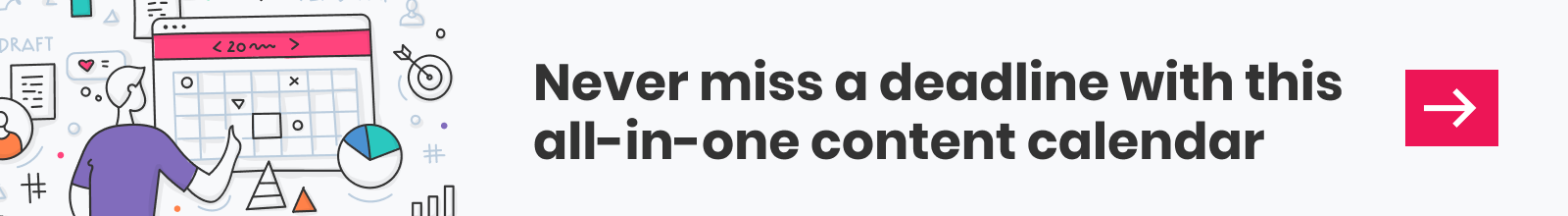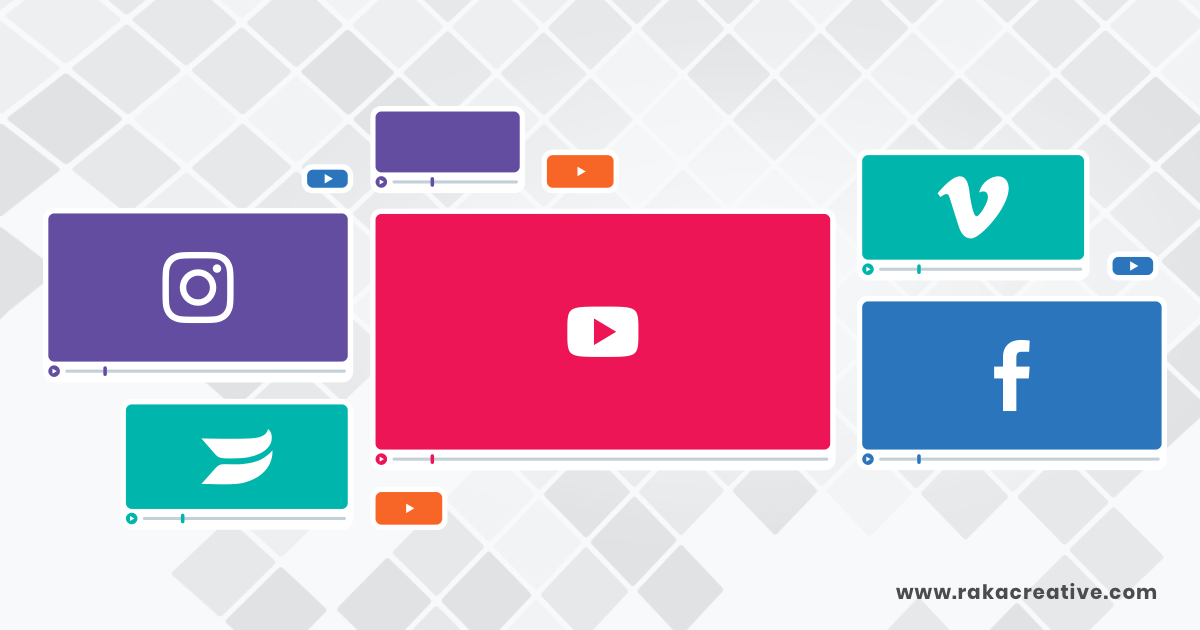What is your company getting out of social media?
Followers, likes, and engagement certainly give a picture of what your audience responds to, but these metrics are not the only way to show you—and your boss—if your work translates to leads and sales. To secure buy-in and budget for the social side of your inbound marketing strategy, marketing professionals need to show a return on investment.
Table of Contents
- Challenges of measuring social media ROI
- Social media metrics that matter
- Tools for measuring your social media marketing efforts
- Calculate your social media ROI
- Why social media measurement is so important
Challenges of measuring social media ROI
Measuring your social media marketing ROI is a difficult task. Social Media Examiner’s Industry Report from 2018 indicates that just 13% of the 2,060 social media marketers who took part in their survey strongly agree that they can measure ROI. Likewise, 55% of those respondents said measuring ROI is their greatest challenge.
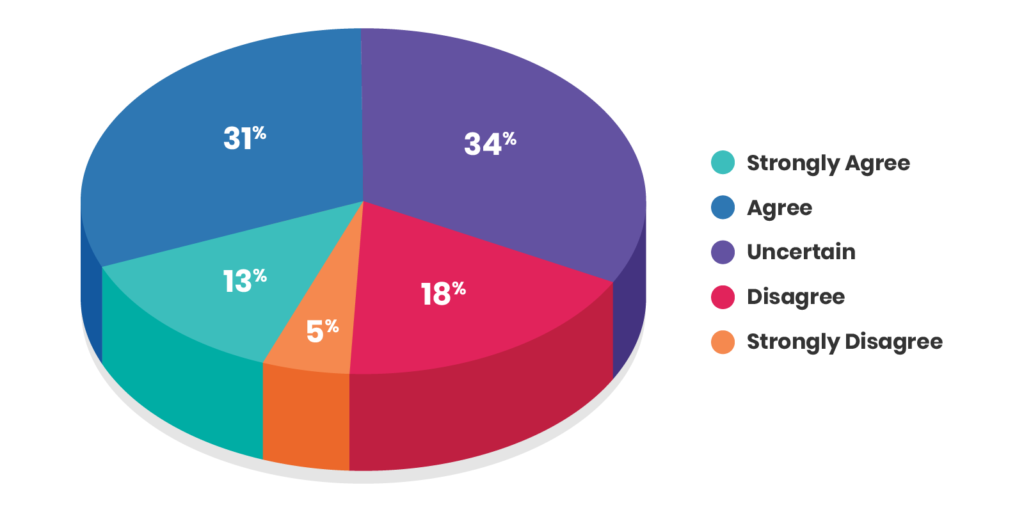
Source: Social Media Examiner 2018 Social Media Marketing Industry Report
That’s a pretty bleak outlook. But measuring ROI from social media is not as out-of-reach as some may think, if you choose the right metrics, monitor them, and report on them effectively.
Think about how your social media marketing efforts create value for your business and help you reach business goals. This could be revenue when social media marketing creates new sales and customers, or when generating qualified sales leads, increasing a brand’s reach, or boosting traffic to your website. Let’s break down what you’ll need to start monitoring and measuring your social media.
Social media metrics that matter
First thing’s first: which metrics are actually important to pay attention to? Metrics such as follower count and shares may or may not have a direct impact on your business goals. In some cases, these may be what we call “vanity metrics” because they look nice and might make you feel good, but if you can’t draw a direct relationship between these metrics and your business goals, then the metrics don’t mean much. Yes, increasing your number of followers can add value to your business and can certainly help you spread your message and brand awareness. But digging deeper into the metrics will often tell you a lot more.
As Gideon Kimbrell, Co-Founder and CEO of the exclusive event promotion company InList.com wrote in Entrepreneur, vanity metrics can sometimes skew a company’s view of their success, and that metrics like cash flow and conversion rates can be more important.
“One thing you can’t say about data is that it’s in short supply, which is why it’s so important to understand what to measure and how it relates to your business. If it doesn’t have much of an impact, then it’s best to direct your attention elsewhere.”
— Gideon Kimbrell, Co-Founder and CEO, InList.com
Metrics that actually matter to marketers can include:
- Leads from social: Potential customers who originally interact with your brand on a social channel and then supply their contact information via a form or other mechanism such as a web chat or other social media interaction.
- Traffic sources: Every visit to your website has a source such as a search engine, paid advertising and, of course, social media.
- Conversions from social: Website visitors who came from social media (even if it’s the initial contact) that take a desired action such as downloading a form or buying a product.
- Engagement rate: The ratio of those who see your social media post to those who interact with it in some way (link clicks, shares, likes, etc.).
- Social reach: The number of people who saw your social media post (think of it as the number of unique people who actually saw your content).
- Revenue generated from social media: The amount of revenue created that can be attributed to your social media posts.
Depending on your business goals, you may prefer tracking some metrics over others. For example, if your business wants to increase sales by 10% by the end of the quarter, track conversions, leads, and revenue generated. If you want to increase brand awareness, you should track reach and engagement rate instead.
At Raka, we tend to track traffic sources, engagement rate, and social reach. This helps us understand what social media channels are funneling users to our website, and how users engage with certain content across channels. We can then better understand, for example, if specific types of content perform better on Twitter than Instagram, such as industry news and in-depth blog posts. We’re able to tailor our content using these metrics to help engage with our audience more efficiently across channels.
Tools for measuring your social media marketing efforts
Once you set your goals and choose the metrics you want to track, you’ll need to find an analytics tool that can help you monitor your social media metrics. Rather than overwhelm you with tons of options (because there are literally TONS of tools available online), we wanted to share two of our favorites.
HubSpot for social media
HubSpot’s social monitoring and reports tools are a great option, especially if you want reporting on a range of different metrics, including:
- Audience size
- Number of published posts
- Interactions
- Clicks
- Shares
- Impressions
- Sessions
Reports break each metric down into individual graphs. You can adjust the time period and compare your current data to the past to see the percentage change over time.
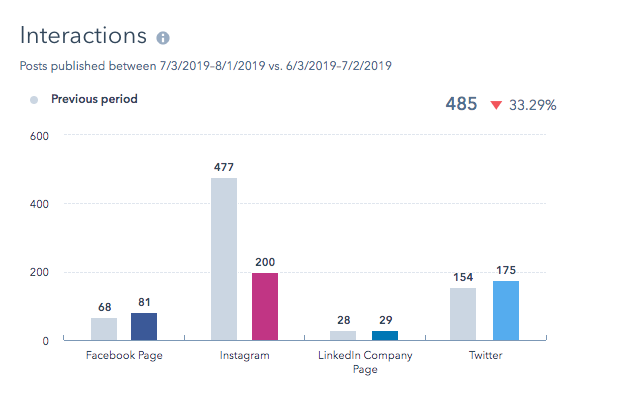
Source: HubSpot
It’s also easy to sort by network, which means that you can break out Twitter results from Facebook or Instagram to compare individual network performance. We especially love the “top posts” beta feature, which displays the top performing social posts by interactions, impressions, shares, or clicks. This is helpful for getting an idea of what types of posts do best on each social media account.
Raka is a HubSpot solutions partner and have helped a number of clients set up their social media dashboards. We also use it for our own social media posting and reporting. What we like is that HubSpot keeps marketers informed on their social media performance without the frustration of navigating performance metrics in-platform. Navigating Twitter analytics is unruly, Facebook is confusing, and LinkedIn is fairly clunky. With HubSpot, you can see all of your data in one place as a snapshot, making your job easier and faster.
Google Analytics for in-depth social media reporting
Google Analytics is helpful for getting into the “meat” of your social data. If you’re putting together a report for key stakeholders, you’ll want to leverage Google Analytics data in addition to what’s in HubSpot so that you can paint a more rounded picture of how your social media is performing.
There’s a lot of data available in GA, so to make it simple, let’s focus on a few main tools. Under Acquisition and the Social dropdown, you’ll find options to track metrics such as:
- Sessions via social referral
- Landing page views
- Contributed social conversions
- Conversion value
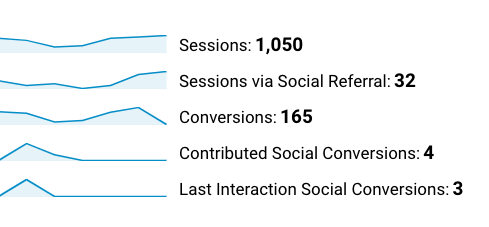
Source: Google Analytics
…And many more. You can even check out the users flow map to see how people move around your site once they click on one of your social links. This tool might help you identify improvements to your site that will encourage people to move deeper into your site, rather than dropping off after visiting just one page.
HubSpot acts as a compliment to Google Analytics, providing more perspective on how your social media channels are performing. Use both in tandem for a more complete social media marketing metrics understanding.
Calculate your ROI
Now that you have good data, you can calculate your social media return on investment. List all of your social-related costs—paid advertising, time to create content, tools and software subscriptions, etc.—and then choose a business metric to measure (profit, sales, etc.).
There may be some metrics that require more careful thought to determine, such as time spent writing posts or the cost of stock images used in social media and in other collateral. A few examples of costs we encounter here at Raka are listed below, and you’ll notice that some are decidedly easier than others to assign a value to:
- Time: The cost per hour for staff to plan, draft, schedule, and monitor social. This can require a large time investment. Luckily, HubSpot’s social media bulk scheduler does help us save quite a bit of time over the long run.
- Software: We pay to use HubSpot’s software that enables us to bulk upload social media and monitor our key metrics.
- Design: The cost of creating images and videos in-house or contracting the work to an agency.
Your social media ROI formula
The next step is to calculate your ROI using this formula. If you’re tracking the conversion value from social media, you can use this formula:
(Return – Total Cost)/ Total Cost x 100 = ROI (as a percentage)
For example, if the sales that were referred through social media last month netted $1,440 and your total social media costs was $1,150, your ROI is:
(($1,440 – $1,150) / $1,150)) x 100 = 25.2%
This is a clear return on investment for social media. If your goal is to increase sales revenue, then your social media efforts are turning a profit for your business. However, this example is fairly easy because conversion value already has a dollar amount attached to it. To find a monetary value for metrics such as sessions, calculate the ratio of sessions to conversions (or whatever your supporting goal is).
Picture this: your website had 2,500 sessions via social referral. On average, you have about one conversion per 75 visits. 2,500/75 = 33 conversions. If you are following each conversion through to sale on a tool like HubSpot, you can assign a monetary value to these conversions and calculate your ROI from there.
Why measuring social media marketing is so important
You likely pay close attention to your digital advertising ROI, so why haven’t you fine-tuned measuring your brand’s social media performance? If you’re going to commit time, money, and the energy of your employees to crafting a well-developed social media presence, you should also take the time to make sure you’re working towards meeting your goals and that the effort you’re making is paying off. Now you’ve got the tools and know-how to start.