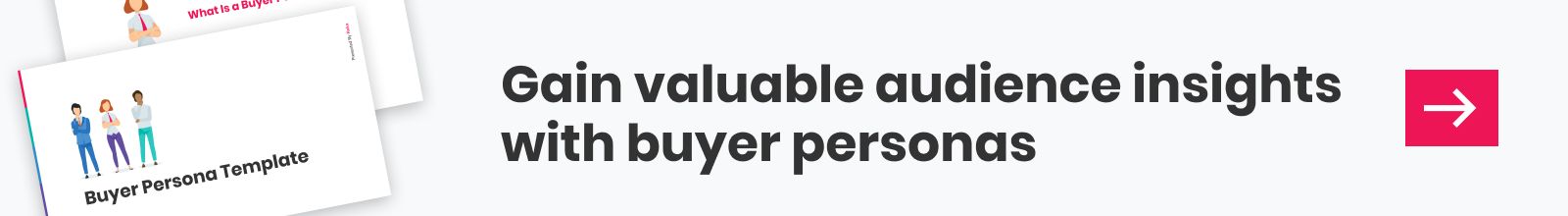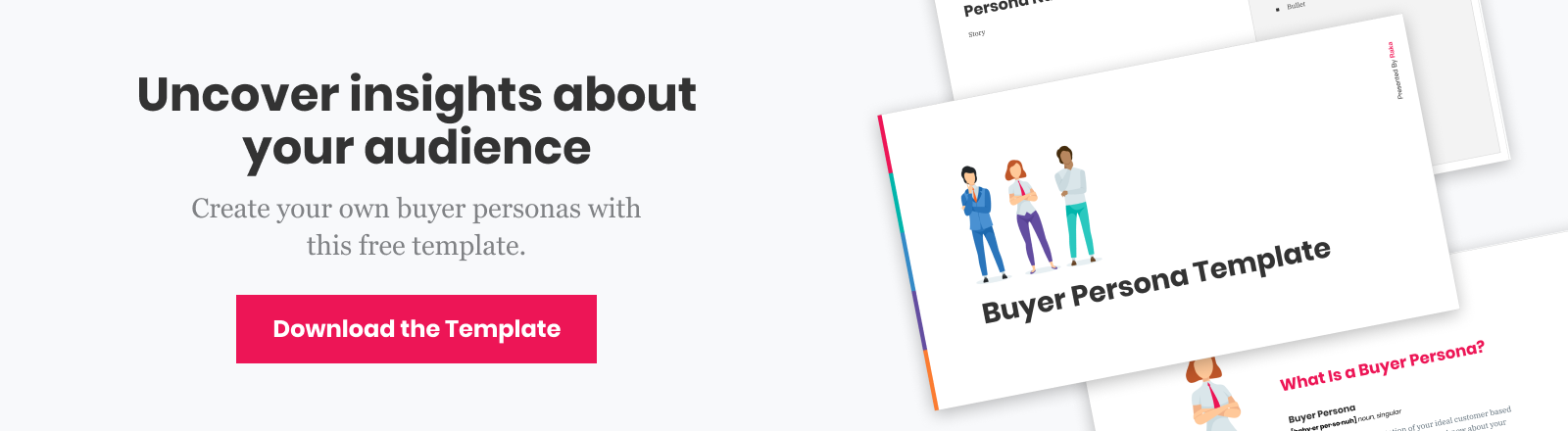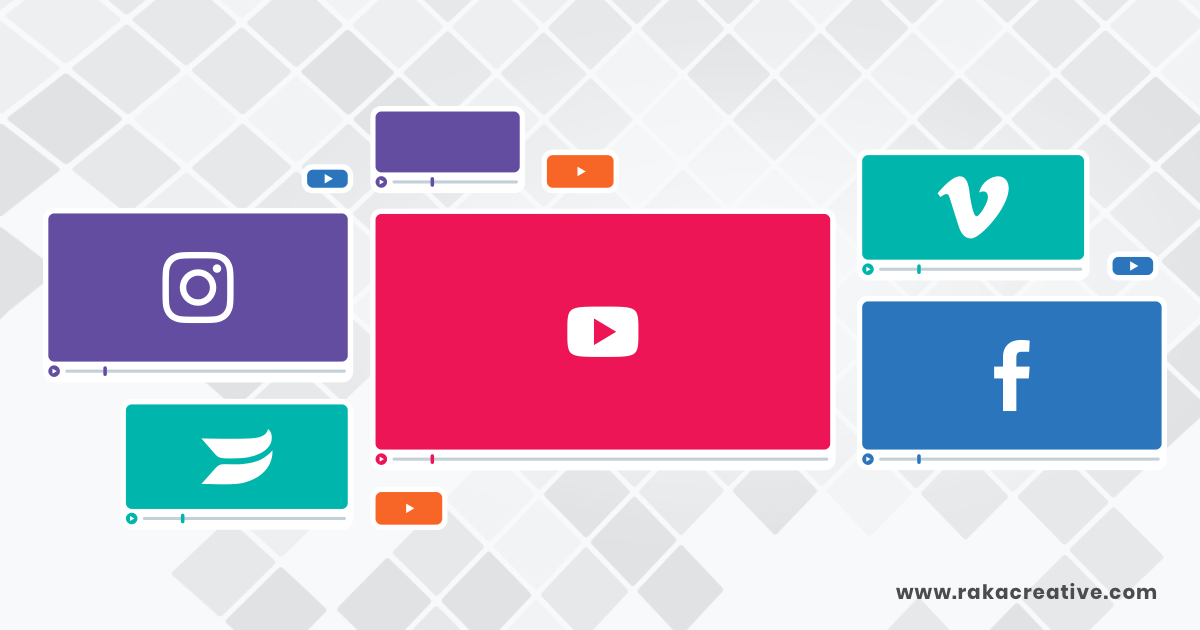With more than 700 million members, LinkedIn is the world’s largest professional network. Initially used as an extension of the resume, it’s grown into a networking hub where people can join groups related to their field, share news, search for jobs, market to key audiences with surprising precision, and yes, improve lead generation.
Like any digital platform, understanding how to maximize the algorithm will help you gain the lead gen advantage. But winning on LinkedIn also requires posting content that addresses your target audience’s problems and drives them to your website for solutions—in other words, good, old-fashioned inbound marketing.
Table of Contents
- LinkedIn for lead gen
- Leveraging personal accounts to boost company pages
- Tactics for getting better results on LinkedIn
- Make connections, not sales pitches
LinkedIn for lead gen
LinkedIn has become a huge resource for B2B companies looking to generate leads and break into new markets. According to LinkedIn, 72% of B2B buyers use the platform to research solutions and purchases. It’s also helping sellers overcome the challenges of generating new leads without having to use intrusive tactics like cold calling by creating another mechanism to make connections. In a study of B2B buyers conducted by LinkedIn, only 4% had a favorable impression of someone who had reached out cold in the past, while 87% had a favorable impression of a salesperson who was introduced via someone in their professional network.
Pretty stark numbers.
LinkedIn can not only help you find leads and nurture them better, it can also help you identify the kind of leads you’re looking for. According to IDC, buyers who use social media are more likely to be influential, have larger budgets, and buy more frequently.
Understanding how LinkedIn works
When it comes to social media marketing and lead generation, it’s been hard to resist the massive draw of Facebook and its 2.7 billion monthly active users. But pathetic organic reach and a swarm of controversy surrounding fake accounts has diminished the shine of this once stellar social media marketing channel. While Facebook is still a great place to promote your business and purchase ads, LinkedIn has made updates and added features that have made its user experience highly targeted, from searching for connections to super-precise ad targeting.
The LinkedIn algorithm is designed to prioritize relevant content and promote engagement. It’s why your LinkedIn homepage is set by default to top posts—showing you content with the highest engagement and relevance to you. LinkedIn also prioritizes content from people you know and that’s related to topics you care about, such as posts about your industry.
But what does that mean for your business and lead generation?
Personal connections
How many of your LinkedIn 1st connections are people you’ve actually met in real life? How many did you connect with because they sent you a request and you thought, why not?
LinkedIn uses data people put in their profiles, plus user behavior, to determine who we are closest to on the platform and then delivers content from them. LinkedIn assumes you’re most closely connected to people who work at the same company, went to college with you, or frequently like your posts.
LinkedIn Tip: Increase the likelihood that your post will show in a connection’s feed by engaging with their content.
Interest relevance
While personal connections are important, relevance is too. If you’re in pharmaceutical sales, are posting about pharmaceutical sales, and are commenting on the posts of other pharmaceutical sales professionals, then LinkedIn is going to show you more pharma sales content.
LinkedIn Tip: Boost the chances of posts being seen by potential leads by including information in your profile that connects you to the industry and people you are targeting, such as keywords, past employers, or professional organizations.
Level of engagement
There it is again—that engagement metric. It may seem like a popularity contest sometimes, but when people are liking, commenting, and sharing a post, it shows LinkedIn the content is worth amplifying.
LinkedIn Tip: The more quickly a post starts getting likes, shares, and comments, the more likely LinkedIn will include it in others’ feeds. For important posts, ask co-workers and friends to give it a like or leave a comment right as it’s going live.
Your company wants to use LinkedIn to get new leads, but those leads won’t appear if you’re using the same old outbound marketing and sales tactics on the platform. To lift your company posts in prospects’ feeds and get them to engage, you have to give them something worth engaging with.
Leveraging personal accounts to boost company pages
Whether it’s a charismatic CEO or a savvy Director of Sales, there’s likely someone (or many people) at your organization that’s built a large following on LinkedIn. Your company can use that person’s network, if they are willing, to build up the company LinkedIn page and the overall brand. The goal is to generate awareness of your company, products and services, as well as amplify your message.
So how should people at your company engage with the company profile? According to LinkedIn, the engagement is weighted in the following order, with the first being the most important in the algorithm.
- Comments
- Likes
- Shares
Having your CEO comment on a company post will help boost it. They can also share it, although there are some drawbacks to this, such as visibility of the original post to some users. Another approach is to have the CEO post content natively and tag the company—that is, have the leader write a post with the desired company link. That way, you’re sharing the content and are alerting users where there’s more content like it.
Keep in mind, leaders and employees are supposed to build up the company page, not serve in lieu of one. No matter how enthusiastic the CEO or VP is, they may move on, taking all of the connections with them.
Tactics to get better results on LinkedIn
Let’s start with the basics—sprucing up your company profile. These tactics are a quick and easy way to optimize the company’s profile and get it looking great to potential leads.
- Make sure the information is up to date.
- Post a cover photo that’s professional, but not boring.
- Include keywords that your target audience is likely searching for.
- Encourage employees to update their profiles and connect to each other.
- Claim your LinkedIn company page’s custom URL.
Making LinkedIn part of your company’s overall content strategy can also get you better results in the long-term. You may already share blog posts on the company LinkedIn page, but are you posting videos or content from other sources? The tactics below will help you incorporate LinkedIn better and show others your company is knowledgeable and offers real value.
- Start publishing content at least once a week: LinkedIn recommends posting once every business day, or about 20 times per month. More than twice a day can seem spammy and dilute engagement and your overall message.
- Use relevant, targeted hashtags to reach new audiences: Use a few highly-targeted hashtags to reach exactly who you’re targeting. If you’re posting “Three Tips to Improve Sales,” instead of using broad terms like #sales or #leadgen, think more along the lines of #salesadvice or #salestactics.
- Use new features: LinkedIn rolled out some new features last fall to help optimize company pages, such as Employee Alerts, which notifies staffers of new company content, making it easier for them to engage. LinkedIn also rewards posts from company pages and profiles that use new features as a way to encourage further adoption.
- Use Documents: Upload content, like checklists and templates, to the Documents section to show off the value you offer.
- Use Events: You can leverage the contacts your company has made (as well as your employees) by posting events on LinkedIn.
- Be authentic: Use video, blog content, and posts about products and services, mixed with third-party content that offers value to your audience. Aim for a mix of 60% content that’s helpful and educational and 40% about the culture of your company.
Make connections to connect with new leads
As a sales rep or marketer, you should be expanding your personal network to find more potential leads. Start with uploading contacts from your email address book.
How to upload contacts into LinkedIn
- Click the “My Network” at the top of your LinkedIn homepage.
- Click Connections on the left.
- Under “Your contact import is ready” on the right, click “More options.”
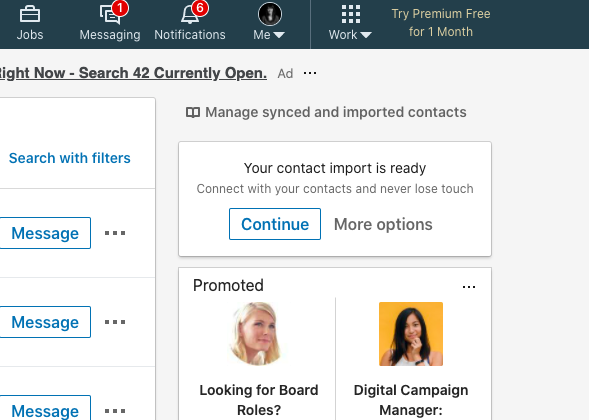
4. Click the “Upload a file” button on the far right.
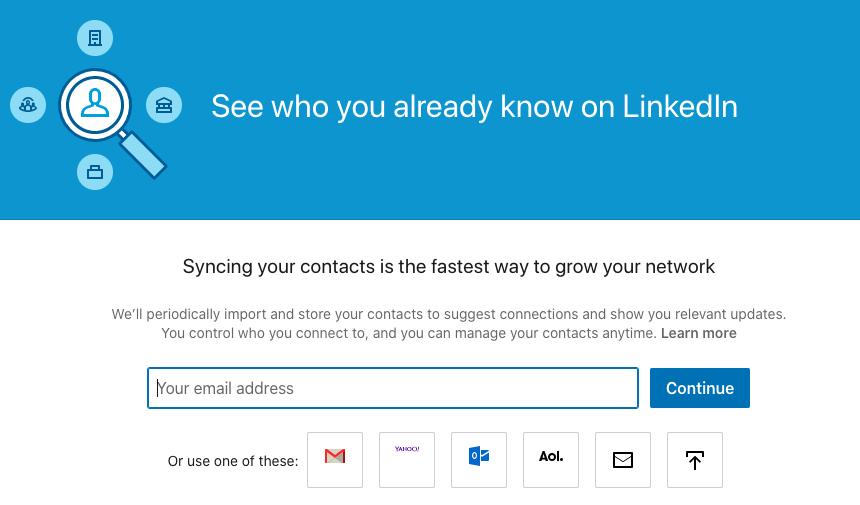
5. Choose the .CSV file for uploading, then click Upload file.
You can also go to those connections’ pages and check out “People Also Viewed” for similar people to connect with. When you meet someone at a conference or meetup (whether virtual or eventually in person again) use that as an in to connect on LinkedIn.
Another great LinkedIn feature is the advanced search function that helps you find potential leads with greater precision.
Advanced search how-to
- Enter a search query into the search bar on the top left next to the LinkedIn logo.
- Select “All Filters”
- Check the boxes and enter the details to find what you’re looking for.
For example, if you’re trying to reach people in charge of procurement at mid- to large-sized companies on the West Coast, you can search for Director of Procurement and then refine based on company, location, degree of connection to you, connections of your connections, and more.
Want to know more about advertising on LinkedIn? Read our post, “LinkedIn Advertising Pros and Cons.”
Make connections, not sales pitches
When was the last time you worked with a company that sent you a cold email? Chances are minimal, according to marketing and SEO expert Neil Patel; fewer than 25% of cold emails even get opened!
To nurture leads organically—as in without a paid service—search from your profile for the people most likely to be interested in your product. Next, start liking and commenting on their posts. From there you can introduce yourself and request a connection. Once a connection is made, they’ve gone from prospect to warm lead. This also creates the opportunity to message them and let them know what you do and about your products or services.
If your business decides to invest in LinkedIn Sales Navigator Pro you can also send messages to people outside of your connections who might be interested in your company. While many companies use this service as the extension of the cold email, it can also be used to quickly connect to prospects you’ve been nurturing through liking and commenting on their content. LinkedIn messages are three times more effective, according to Patel, especially if used to make connections and target those most likely to convert.
However you send that first message, you want to use that initial nurturing of the prospect to come from a better position than if you had simply contacted them out of the blue. Everyone wants to see more engagement on the things they post. Leaving a comment like, “Great article! Definitely sharing with my team!” will be more memorable than a purely cold approach.
This process of social selling has shown to get results—LinkedIn reports that social selling has led to 45% more sales opportunities per quarter.
Using these primarily organic tactics is an affordable (as in free) way to generate leads. If your company is looking for additional options, paid tools and features, like Lead Gen Forms, sponsored content, and LinkedIn ads are also a relatively low-cost way to get you the attention of those ideal leads.
LinkedIn consultant Michaela Alexis said at INBOUND 2020 that building a company page on LinkedIn is like having a booth at the world’s largest networking event. Why wouldn’t you seize the opportunity to show off your company and build new connections there? With so many B2B businesses using LinkedIn for lead generation, understanding how to make the most out of the channel will save you time chasing leads that don’t matter. Whether you’re meeting new prospects, promoting lead magnets, or sharing customer reviews and testimonials, LinkedIn is a great way to amplify those efforts.