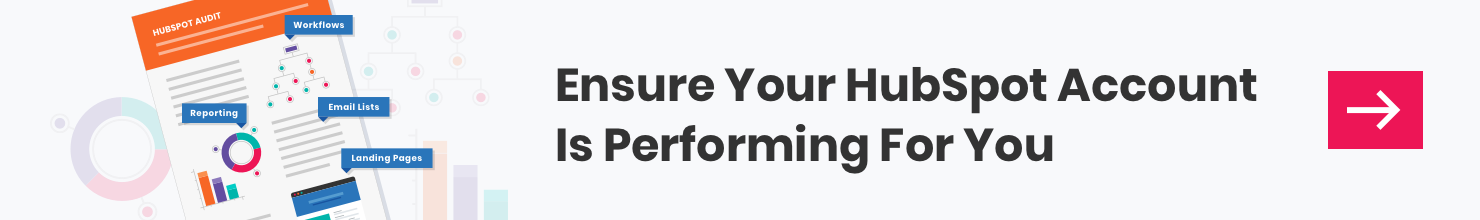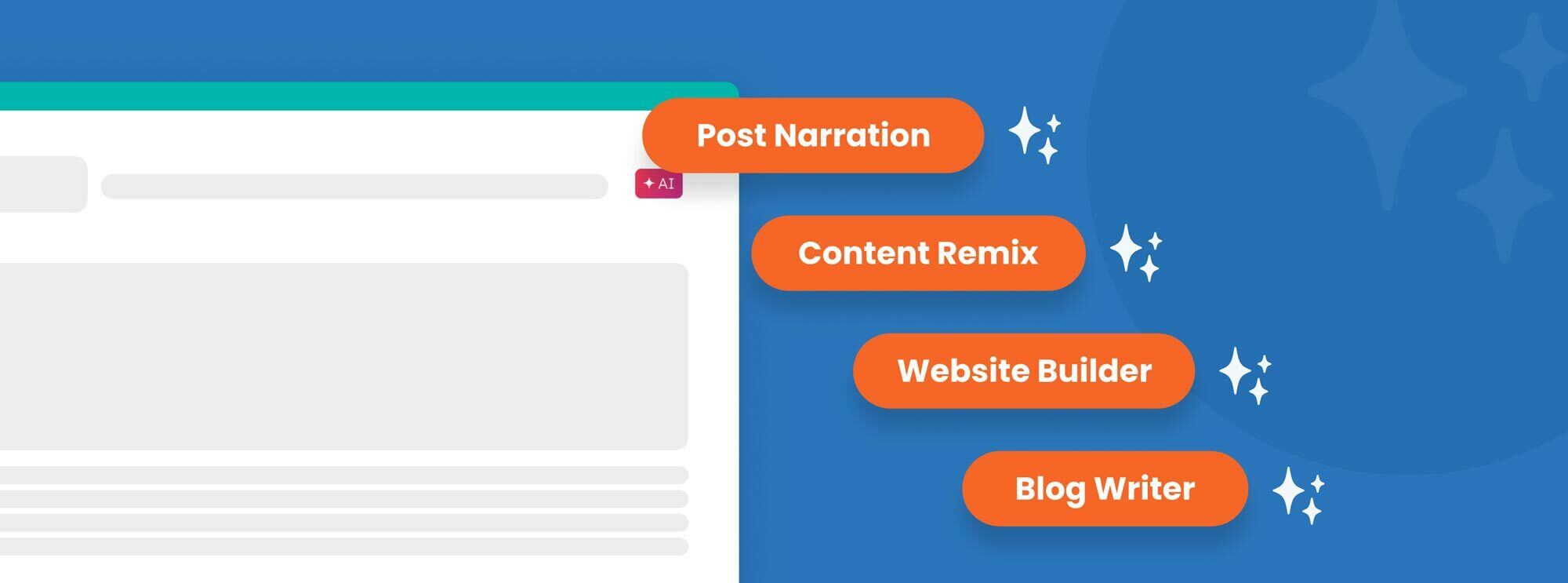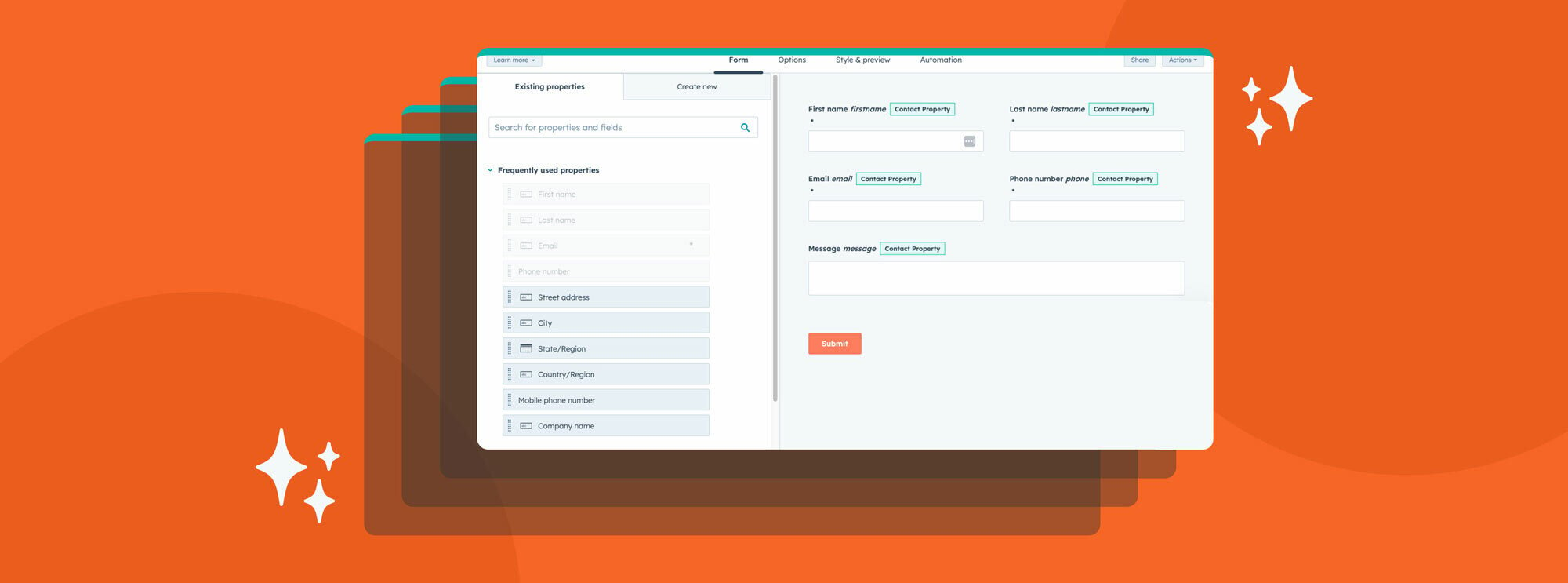As the year wraps up, it’s a great time to take a step back and reflect on how your business has performed. Year-end analysis helps you understand what worked, what didn’t, and where improvements are needed. With reporting in HubSpot, this process becomes simpler and more insightful than ever.
In this post, we’ll show you how to leverage HubSpot reporting to conduct a thorough year-end review and set yourself up for success in the year ahead!
Table of contents
- Reporting in HubSpot: A snapshot of your performance
- Pre-made reports to power your year-end analysis
- Customize HubSpot reports to fit your business needs
- Turning data into actionable insights
- What reporting trends will you uncover?
Reporting in HubSpot: A snapshot of your performance
HubSpot’s reporting tools provide a clear and comprehensive view of your business performance, all in one place. Whether you're tracking sales, marketing efforts, or customer satisfaction, HubSpot makes it easy to visualize your data through customizable reports and dashboards.
What makes HubSpot stand out is its flexibility. Whether you want to build custom reports to track the metrics that matter most to your business or explore a gallery of pre-made templates, HubSpot helps you stay focused on what truly drives your success.
Additionally, you can consolidate all your key reports into a HubSpot dashboard, making it simple to stay organized and track your progress over time. This level of organization helps you maintain a clear view of your business’s performance, so you can make smarter decisions as you plan for the future.
Pre-made reports to power your year-end analysis
We know this time of year is busy, so HubSpot’s pre-built reports give you time back to focus on the insights that matter most. When it comes to year-end analysis, having the right reports is crucial for understanding how your business performed across different areas. Reporting in HubSpot offers a variety of templated reports that help you assess sales, marketing, and customer service efforts — all essential for setting the right goals and strategies for the coming year. Here are a few to kickstart your analysis!
Sales performance reports
- Pipeline Performance: Track how deals are progressing through your deal pipeline to identify recurring bottlenecks and refine your sales process for the year ahead.
- Revenue Attribution: Pinpoint the channels & assets (social, email, ads, etc.) that are driving the highest revenue in HubSpot, so you can strategically allocate budget and resources to amplify results and scale success in the upcoming year.
Marketing reports
- Campaign Performance: Analyze which marketing campaigns generated the highest engagement and conversions throughout the year, helping you identify top-performing strategies to replicate and refine for the upcoming year.
- Contact Attribution: Track how many new contacts were created from assets like landing pages or forms to identify high-performing channels and refine next year’s strategy.
Customer service reports
- Customer Satisfaction Scores: Monitor NPS and CSAT scores to gauge customer satisfaction, identify trends, and prioritize key areas for improvement in the upcoming year.
- Resolution Time: Analyze how long it takes to resolve customer issues, helping you identify efficiency improvements.
- HubSpot Chat Bot reporting: Analyze chat interactions and conversions on your site. Dive into each chat to track key metrics like average response times and chat volume, helping you identify opportunities to refine the bot's knowledge base and address common questions more effectively.
These reports give you a complete picture of your business, covering everything from sales to marketing to customer service, and that’s just the tip of the iceberg when it comes to what HubSpot’s reporting tools can do.
Customize HubSpot reports to fit your business needs
HubSpot makes it easy to customize your reports so you can track the metrics that matter most to your business. You can dig deeper into your data and focus on the key performance indicators that drive your sales, marketing, and customer service efforts. Or, you can create reports with a little help from HubSpot's AI-powered tools, streamlining the process and uncovering insights that might otherwise go unnoticed. Once your reports are ready, you can organize them into custom dashboards for easy access and a comprehensive view of your business's performance.
Ready to make the most of HubSpot’s reporting features? Here are a few tips to help you get started:
Customize templated reports or start from scratch
With HubSpot’s Pro and Enterprise plans, you have the flexibility to customize pre-built templates or create entirely new reports from scratch. This allows you to track the exact metrics that matter most to your business, whether it’s sales performance, marketing effectiveness, or customer satisfaction.
A great tip for custom reporting is to start by defining the specific goals you want to achieve and the metrics that will help you track progress toward those goals. By tailoring your reports to your unique needs, you can gain deeper insights into your business’s performance, identify trends, and make data-driven decisions with a higher level of detail and precision.
Leverage AI-powered reports
Available exclusively for HubSpot's Pro and Enterprise plans, HubSpot’s AI-powered report generator helps you quickly generate reports based on your specific queries, uncovering key trends and patterns that might otherwise go unnoticed.
While still evolving, this tool offers great potential for streamlining your reporting process. To get the most out of it, you’ll need to be specific with your prompts. With patience, you’ll find that you can fine-tune your queries to unlock deeper insights. As the tool learns and adapts, consider documenting the prompts that have proven most effective for your reporting needs. This will help you optimize the AI’s capabilities over time and make your data analysis even more efficient in the future.
Create custom dashboards
Group multiple reports into a custom HubSpot dashboard to keep everything in one place. Create separate dashboards for different departments (e.g., sales, marketing) or specific objectives (e.g., revenue growth) for quick access to the insights that matter most. By organizing your dashboards based on the specific needs of each team or business goal, you ensure that each department has a focused view of the most relevant metrics, making it easier to track performance and make data-driven decisions.
Depending on your subscription, you can create up to 10 dashboards on Starter, 25 on Pro, and 50 on Enterprise, giving you the flexibility to tailor your reporting to your needs.
Turning data into actionable insights
Now, you might be asking, "What's next?" Well, reporting in HubSpot is more than just tracking numbers—it’s about turning those numbers into actionable insights.
Once you’ve gathered your data, start asking the key questions: What trends are popping up in your sales pipeline? Which marketing channels are bringing in the best bang for your buck? Where are customers feeling off, and how can we fix it? By spotting patterns, you can turn raw data into gold. After that, it's go time! With these insights in hand, you'll be ready to make smart, growth-driving decisions that will set you up for success.
What reporting trends will you uncover?
As you wrap up your year-end analysis with HubSpot, remember that the magic happens when you turn those insights into action. With HubSpot’s customizable reports and dashboards, you can dive deep into your data, spot trends, and make smarter, data-driven decisions to set you up for success in the year ahead. Whether you're refining your sales tactics, optimizing your marketing campaigns, or improving customer satisfaction, HubSpot gives you the tools to make it happen.
So, take a moment to reflect on what’s worked, uncover areas to improve, and use these insights to make 2025 your best year yet!