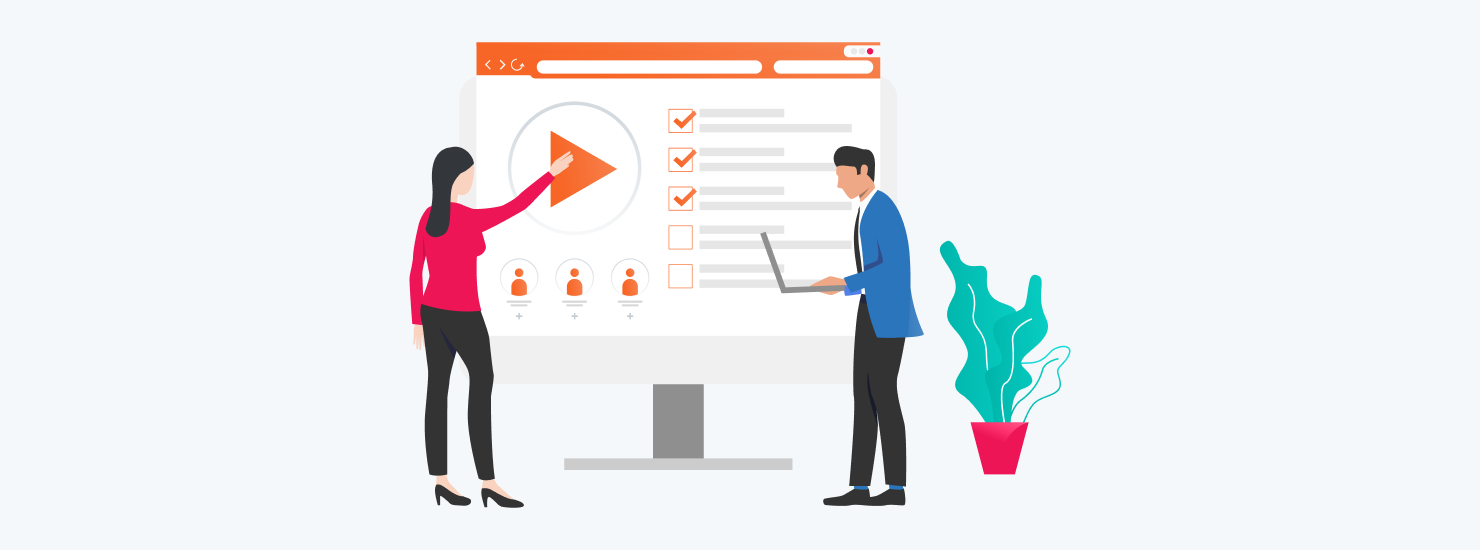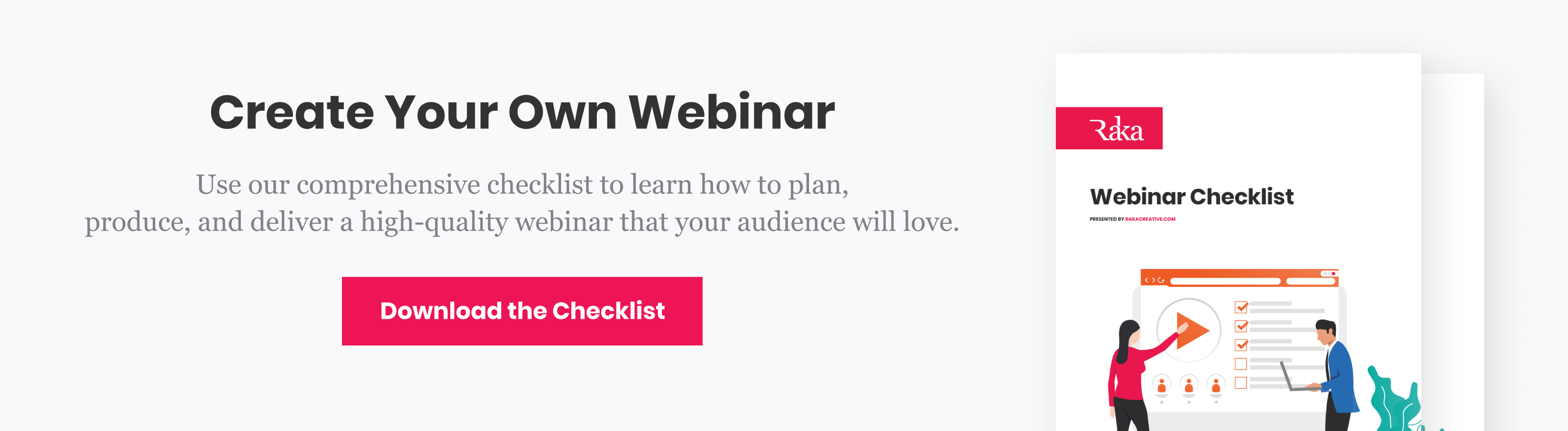With working remotely the norm these days, webinars have become an important tool in the inbound marketing toolbox. They provide value to potential customers with industry tips and information about products and services. Webinars are also a great way to attract and capture leads. The downside is that company-hosted webinars have flooded the zone, forcing companies to go above and beyond to earn the trust of the leads they’re wooing. With audience expectations so high, how do you run a successful webinar that gets you the leads you’re looking for?
To reap the benefits of a lead generation webinar, it’s critical to plan ahead and set clear goals. When done well, your webinar will accomplish three things:
- attract qualified leads
- nurture new and existing customers
- help delight and retain your entire customer base
This guide will walk you through the how and why of planning your next webinar for lead generation. Make sure to download the webinar checklist to keep you plan and run a successful webinar.
Table of Contents
- Why use webinars for lead generation
- Planning a successful webinar
- Assets you’ll need to promote your webinar
Why use webinars for lead generation
According to InsideSales Labs, 73% of B2B marketers and sales leaders report that webinars are the best way to generate high-quality leads for their companies. And of those marketers who have attended or hosted a webinar in the past, an overwhelming majority (87%) claim that they are an effective strategy for lead generation. Those numbers have likely only increased in recent months as the whole world has rapidly shifted from in-person events to virtual ones.
Webinars are effective for several reasons. They essentially pick up where video falls short—webinars encourage questions and conversations. You can use them to explain a complicated concept or to show off how a product works in real-time. This engagement fosters trust between you and your customers in a way that video can’t compare.
“Unlike sharing a video or publishing an ebook, webinars allow you to interact with the audience, build rapport, and put trust-building on the fast track. You can address any question or concern on the spot, show the audience your unique perspective, and pull those who are drawn to your approach further into the funnel.” – Neil Patel
When customers trust a brand, they’re more likely to stick with it—according to a recent study, nine of 10 customers will turn to a new supplier if they lose trust in a company. If you can build trust with leads using a webinar, you’re much more likely to develop long-lasting, lucrative customer relationships.
Planning a successful webinar
First thing’s first. Set a goal. What—besides lead generation—is the goal of your webinar? What’s the target audience? What value does it provide? What will make them want to register in the first place? SMART goals are a good place to start as you begin brainstorming.
You’ll need to pick a topic at this point, too. Find inspiration by exploring the most-visited content on your website, frequently-asked questions, or industry trends and insights from trade publications or websites. The topic should be timely and relevant to your target audience to ensure you’ll attract leads interested in purchasing what your business has to offer.
Choose a format
Next, decide how the information you have to offer will be presented to your audience. Will there be a panel of speakers? Interview style? At what level will your audience be able to participate? Depending on your webinar content, it may make sense to have several speakers who will present for five to 10 minutes each.
The presentation format you choose will also help you determine the technology and hosting platform you’ll need. At Raka, we like to use Zoom for its built-in webinar features. This allows us to have multiple panelists and gives attendees the option to submit questions and receive answers directly from the speakers or a separate webinar manager. There are plenty of other video conferencing tools available, so definitely spend some time researching your options before committing to one or another.
Building a webinar that will keep ‘em watching
Picked out a topic? Great! Now it’s time for you and your team to begin building out the slide deck you’ll use as part of your presentation. Since you’ll be speaking throughout the webinar, make sure your presentation is heavy on visuals and light on text. You can emphasize important points by using bullet points, or demonstrate a concept by showing an infographic. This will keep your audience engaged and interested without overwhelming them with information.
Another best practice for your slide deck is to build in a clear agenda at the very beginning so everyone watching knows exactly what to expect. It may also help to add “Q & A” slides at the end of each core content section, giving your audience time to ask questions related to the material you just covered. You can even encourage questions by planning out a few ahead of time—ask one of your colleagues who’s attending to ask a scripted question to get the ball rolling.
One last thing to keep in mind is timing. While it’s easy to get carried away talking about a concept or topic you’re passionate about, consider your audience’s attention span. Try not to go over 60 minutes in total. This leaves about five minutes for introductions, 45 minutes for your presentation, and another ten minutes at the end for questions. This way, you’ll hold attendees’ attention for the duration of your webinar without the risk of people dropping off.
Practice, practice, practice
We can’t emphasize the importance of this step enough. Once your slide deck is done and you know what you want to say, make sure you do one, two, or even three practice run-throughs with your colleagues. This will ensure that your timing is right and make your entire presentation sound more confident and professional.
Assets you’ll need to promote your webinar
Once you have a video conferencing platform, you’ll need to develop a multitude of assets to promote and support your lead generation webinar. Remember those high audience expectations? Excel here and you’ll really blow your audience away. These assets include:
- Images – Something eye-catching and descriptive to explain what your webinar is about and when it’s being held.
- Social – Put your images to use! Draft some compelling social copy to promote the upcoming webinar.
- Blog content – Develop supporting content to promote your webinar. Be sure to do your keyword research ahead of time and optimize the content as much as possible.
- CTAs – You’ll need to create some calls to action to add to your blog content that people can click on to register for the webinar.
- Landing page – When a user clicks on your CTA, they should be brought to a registration landing page where they can sign up for your webinar.
- Thank you page – After registration, bring users to a separate thank you page with links to additional related content for them to browse.
- Email marketing – Have an email list? Leverage email marketing to invite your contacts to register. Be sure to also write a post-webinar follow-up including a link to watch the webinar recording.
We’ve created a free, downloadable webinar checklist that will help you stay on track as you begin to develop all of these important assets.
Webinars are a fantastic lead generation tool for businesses. If you’ve been searching for new and creative ways to attract new leads to your business, consider hosting a webinar. Not only will a well-done webinar impress your existing audience, but it will also provide your business with a fresh batch of leads to nurture into becoming customers.