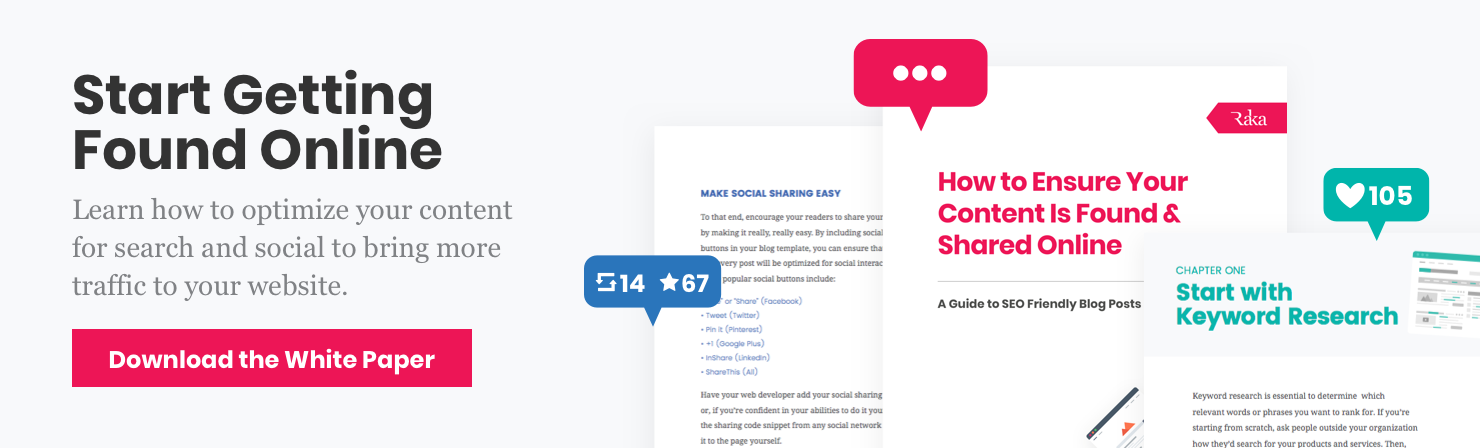When you’re working with a digital agency like Raka on a website design project, efficient digital asset management can speed up the project, prevent design headaches, and most of all, help you realize your vision for a website for the ages.
One area that is often overlooked by marketing managers running a website project is how to manage digital assets such as photos, logos, videos, and other files you’ll need for your site.
Table of contents
- What information digital assets should include
- Image media management
- Video media management
- Audio media management
- Digital asset management overview
What information digital assets should include
Regardless of media type, each asset should be appropriately named, tagged, and referenced according to that specific project.
We suggest providing a spreadsheet that references the associated files for easy management; these especially come in handy when dealing with hundreds of files that can be involved in a large website build.The last thing a team wants is a file to get lost in the shuffle, unaccounted for, like George Clooney in Gravity. A simple Google Sheet works well for this.
File naming
The name of the file should correspond to the content of the image, preferably with keyword search terms represented. For example, if your business is all about selling burritos to mythical dragon monster creatures from Japan we’d tell you to name an image something like “godzilla-eating-burrito.jpg” instead of “GEB1452.jpg.”
File tagging
Each file should have an accompanying alt tag that reflects your targeted keywords associated with that file.
File referencing
Which page(s) is this file appearing on? Where? These types of questions can halt a project in its tracks. Having a well-organized system of references can prevent such issues and provide a team with a clearer idea of where the images are in respect to a page or site.
These guidelines can help with any type of file. Below, we’ll go over specific file types that come into play with digital media management.
Image media management
Ah, images. They have the capability to take a page to the next level. That is, if they’re the right size—and yes, size does matter.
In the age of responsive design, designers and developers want the largest, highest-resolution image files available to ensure that the website looks amazing on all devices and screen sizes. Worried about website speed? Don’t fret! During the design and development phase, the images will be cropped and optimized for the web, so that they won’t slow down your website.
That being said, we do suggest using different file types for photographs, illustrations, and logos. Let’s break this down:
Photographs
For photographs, we recommend JPEGs. JPEGs use lossy compression, which means the image loses quality and information every time it’s saved (Don’t worry, this isn’t a bad thing!). Because photographs are made up of a million different colors they tend to also be very large files. Optimizing your photo as a JPEG ensure the best quality and lowest file size.
Illustrations and text-based graphics
PNGs should be used for illustrations, text-based graphics, and images that need transparency. PNGs use lossless compression, meaning no image data is lost when you save the image. This works well for illustrations and text-based graphics because they’re usually made up of a limited amount of colors and are, by default, smaller in size.
Logos
For logos, designers love SVG (scalable vector graphics) files because they can easily be edited and resized while also maintaining the original quality. Additionally, they ensure that your logo looks crisp on all devices once your project is online. They’re our personal favorites.
Video media management
Engaging, creative video is quickly becoming the latest and greatest media tool. If you have video content to integrate into your project, YouTube videos are like pink Starburst. Other video services like Vimeo or Wistia are also great. If you haven’t already uploaded your video to a hosting site, sending over an MP4 file of the video will do the trick as well.
If you have videos on a company YouTube page, a team can go under the hood to adjust/optimize the description and video category—they’ll just need your log-in information for that.
Audio media management
Audio is the easiest of the three. Think of it as P.E. class compared to physics or biology. If you have any audio files to send, we recommend WAV files.
If a team is doing a custom animation and you don’t have any audio to provide, they’ll typically purchase audio from Getty.
Digital asset management overview
Images
- Photographs: JPEGs
- Logos: Illustrator or EPS
- Size: Body images, at least 600px. Header/slider images, 1280px wide.
Videos
If it’s not already on YouTube, Vimeo, Wistia, etc., we recommend MP4s.
Audio
This one’s easy! Ride the WAV.
Images, video, and audio—when used correctly—can be incredibly powerful. While digital asset management may seem like a simple step within a design process, it can prove to be one of the longest when there are issues. Providing properly saved, well-labeled, and organized images, videos, and audio files can eliminate any surprises along the way.