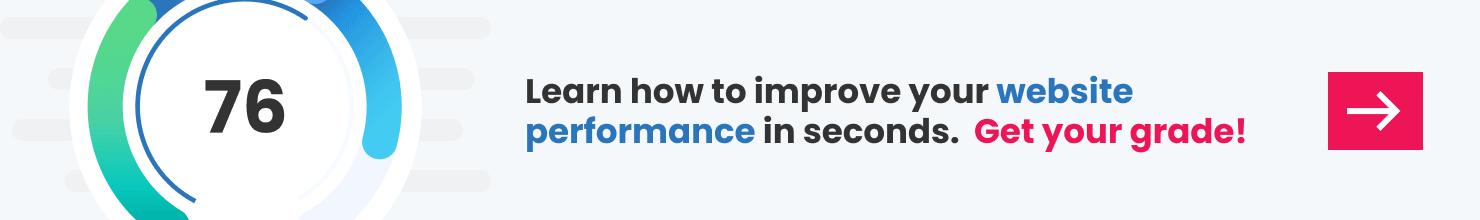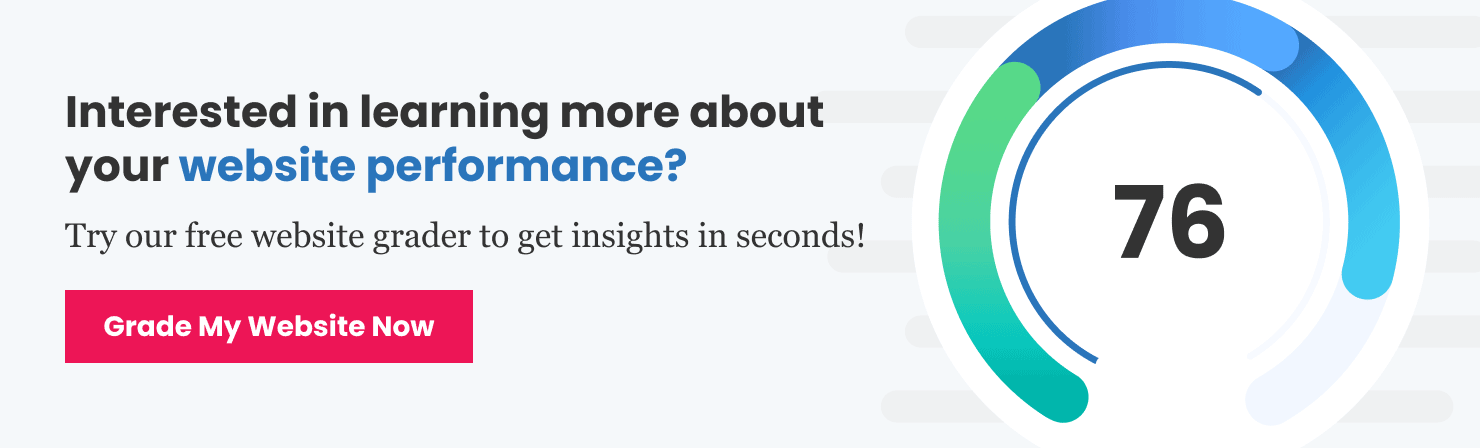Raka recently launched a website grader tool, which gives users a score based on their overall website performance. Using it, you can determine where your website excels, and where there may be room for improvement. The grader breaks down your website performance into five main categories:
- Overall score
- Performance
- Security
- Mobile, and
- SEO
As a digital marketer, you know that your website is your most valuable asset. For many, it’s their first impression of your brand. It’s where they learn more about you and what you offer, and it’s (hopefully) where they take the next step and convert into a customer. So, making a good first impression is important, but equally so is your website’s ability to guide users through their buyer’s journey and convert them into a delighted customer.
That said, if your website isn’t up to par, or if there are a few glaring issues, you run the risk of losing leads. Or worse, users never finding you in the first place. If you’re ready to use our grader tool or looking to better understand your results, you’re in the right place.
Table of contents
- Your score breakdown
- Understanding your performance score
- Understanding your security score
- Understanding your mobile score
- Understanding your SEO score
Your score breakdown
Your website score is broken down into categories, and your results in each category are added up for your overall grade.
- Here is your website grade: X/100
- Performance score: X/30
- Security score: X/10
- Mobile score: X/30
- SEO score: X/30
Points are awarded based on meeting—or failing—each sub-category. There’s no partial credit. You simply pass or fail in each category based on the widely-accepted best practices, or standards. This means that the grader is completely unbiased, which may leave you feeling a little surprised by your score. If you score lower than expected, don’t worry. There are very, very few sites in the world, if any at all, that would get a perfect score from this tool.
The purpose of this tool is to point out issues on your website so you can strategize a plan to address and improve them. In some cases, you may not be able to remove plugins or clean up all your redirects—that’s okay. Focus on areas that you can improve, like adding more descriptive link text throughout the site if your SEO score was low or compressing image sizes if page load speeds are lagging.
Understanding your performance score
Optimizing your website’s performance can help increase traffic, improve conversion rates, generate more leads, and increase revenue overall for your business. This score is out of 30 points, and you’ll notice that there are eight categories that the grader examines in order to come up with your score:
- Page size – The size of your page, measured by MB. Larger pages take longer to load, which negatively affects your page load speed.
- Page requests – These are requests made from you (the client) to the host (on the server) to access a resource. The more requests on your site, the slower the site is.
- Page speed – Websites that load faster are more likely to capture users’ attention. In fact, websites should become interactive within just 5.3 seconds.
- Browser caching – This allows recent web pages to be stored—temporarily—in web browsers. Browser caching can improve page load time on your site.
- Minimal page redirects – Lots of redirects, or redirect loops, can slow your site speed. Aim to have as few redirects as possible.
- Image size – Images can take quite some time to load, depending on their size. Using responsive images or SVGs can help optimize images on your site.
- Minified Javascript – Your Javascript should be compressed. This is done by removing all unnecessary characters from the source code, without altering its functionality.
- Minified CSS – Just like Javascript, CSS should also be compressed. This, too, is the process of removing characters from the source code to improve site speed.
Understanding your security score
Running a secure website is 100% non-negotiable. In order to protect your website and your user’s privacy, ensure that these security best practices are in place. Your security score is comprised of two important components:
- HTTPS secured – Using HTTPS (the S stands for “secure”) is crucial because it protects websites from attacks and lets visitors know that your site is authentic.
- Secure Javascript libraries – Make sure these are protected by using only the latest version of each library and updating it regularly to prevent intruders.
Understanding your mobile score
Honestly, we’d be surprised if you didn’t have a smartphone in your pocket. In the twenty-first century, smartphones are central to our society. So much so that they’ve actually overtaken desktop computers as the primary way people browse the internet. With that in mind, it’s absolutely vital to optimize your site for mobile users. Your mobile score is based on three different categories:
- Legible font size – It can be difficult for mobile users to read small text on your site, so be sure all fonts are at least 12px.
- Tap targets – Have you ever landed on a mobile site and didn’t know where to click? Tap targets make it easy to see and click on buttons on your mobile site.
- Responsive design – Not only is this best practice for your site users, but Google will even give you a boost in the SERP for mobile searches if you use responsive design.
Understanding your SEO score
To get found online, SEO is king. Google wants to show users results that are most relevant to their search, which is how it decides what results will rank in the SERP. Following SEO best practices is how you show Google what your site is all about and how it can be an authoritative resource in meeting searchers’ needs. There are four main categories that make up your SEO score:
- Permission to index – Want to rank in the SERP? Well, you’ll need to permit search engines to store it in their index to even appear.
- Meta description – These short, one to two-sentence descriptions tell users scrolling through the SERP what they’ll find on your page and lend context to your title tags.
- Content plugins – Search engines can have difficulty crawling content that relies on browser plugins, so use them sparingly.
- Descriptive link text – This is great for accessibility and SEO. Rather than using “click here,” try to use descriptive text like, “Click here to learn more about SEO.”
At the end of the day, we want you to have all the tools in hand that are necessary to improve your website performance and functionality. Using this tool is a great first step and can help you identify what you should focus time and energy on. Ready to give the tool a whirl?