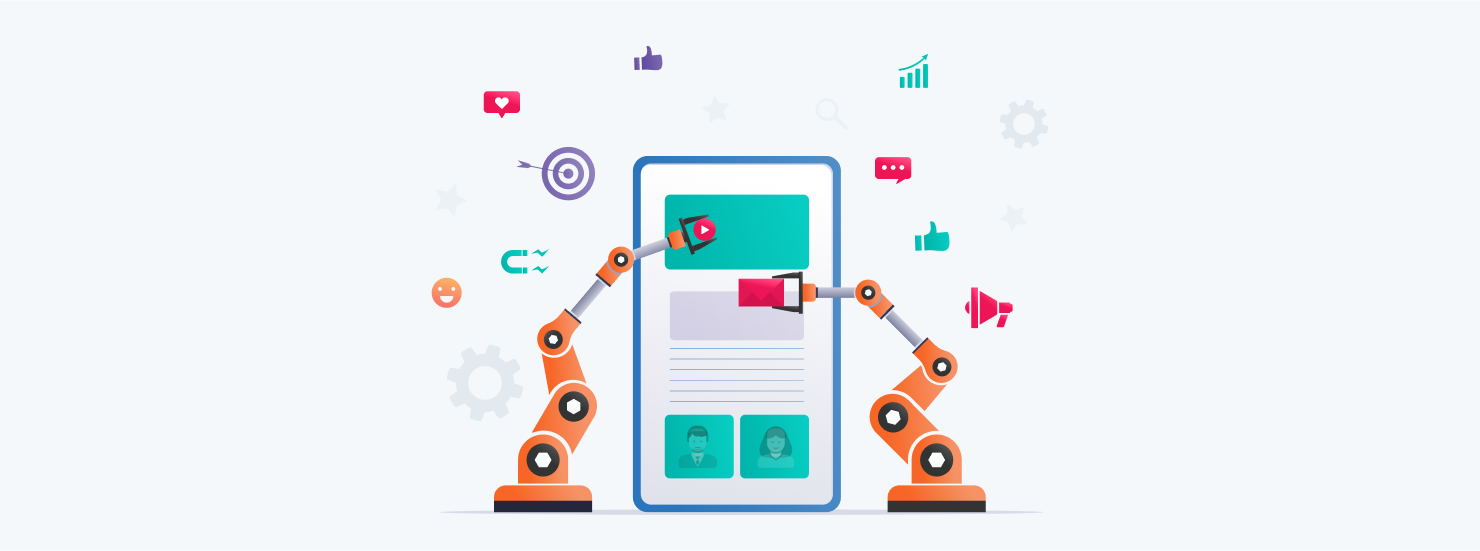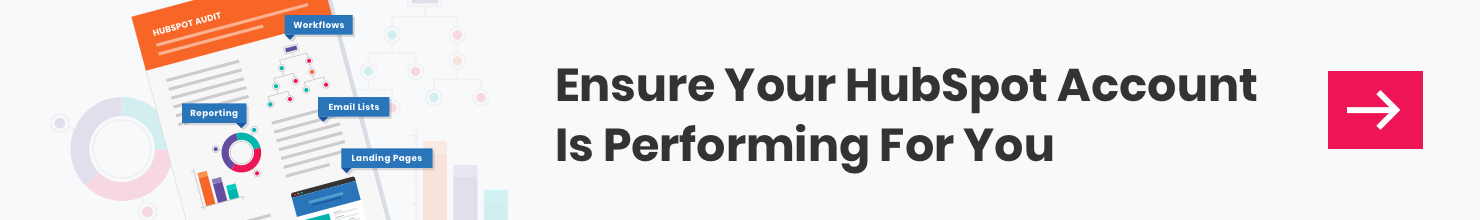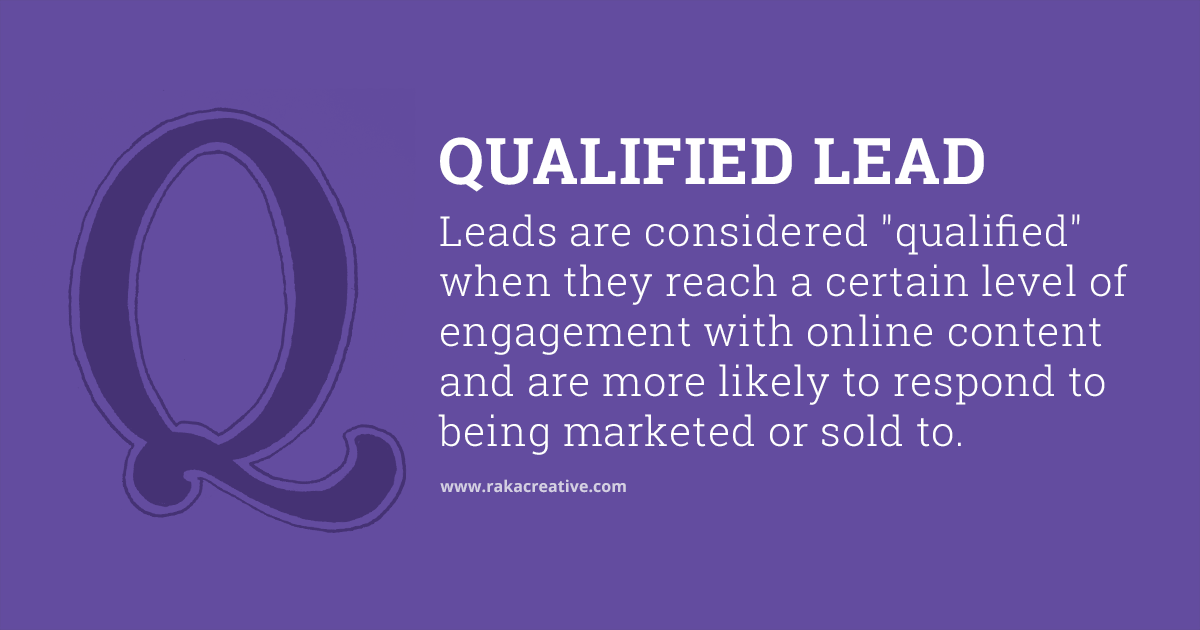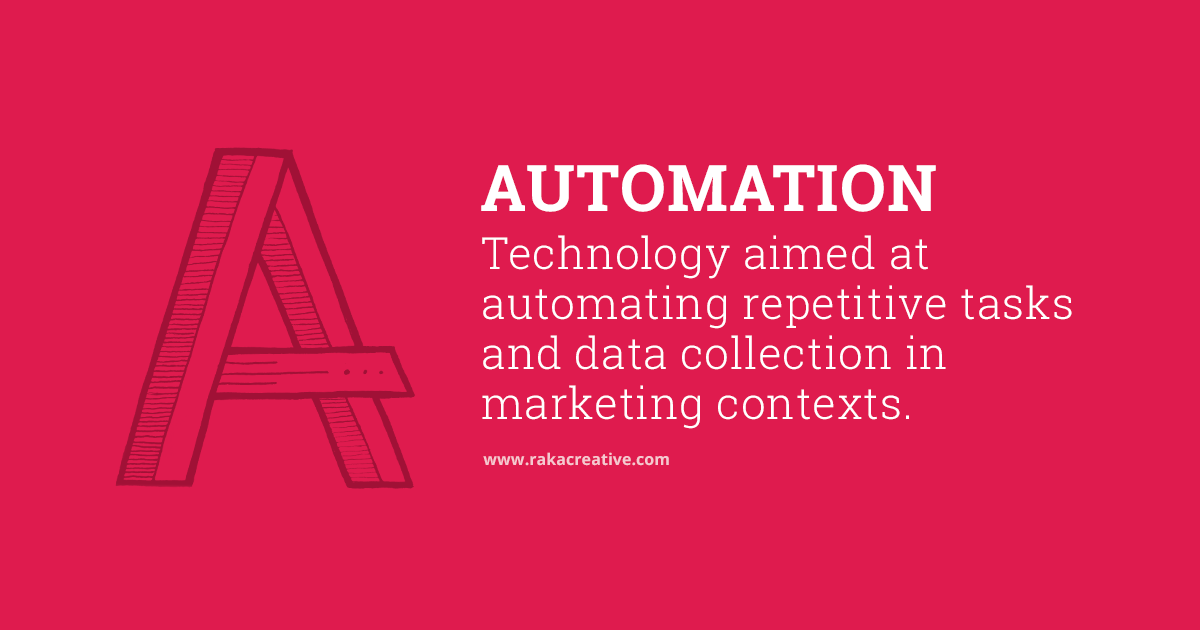Workflows, in the context of inbound marketing, can enhance your marketing automation strategy and help you effectively nurture leads as they move along their buyer’s journey.
Quite simply, a workflow is a series of automated actions that are triggered to occur based on a lead’s behavior or contact information. Workflows help marketers and salespeople automate many time-consuming, day-to-day activities. They can do everything from send a reminder to follow up with a lead, or to send automated lead nurturing emails based on specific criteria.
As a HubSpot solutions partner in New Hampshire, we use HubSpot’s workflow tools extensively to help our clients nurture leads and turn them into repeat customers. In this blog post, we’ll highlight key types of workflows to use at each stage of the buyer’s journey that will improve your automation strategy and, in turn, increase your sales over time.
Table of contents
- The buyer’s journey and the flywheel
- Attract: Workflows for lead nurturing
- Engage: Re-engagement workflows to keep leads warm
- Delight: Onboarding workflows for new customers and clients
- Workflows for smoother internal processes
The buyer’s journey and the flywheel
The flywheel is a modern marketing funnel that, in our humble opinion, does a much better job of representing the buyer’s journey. It looks something like this:

The flywheel is at the core of the inbound methodology and shows how people become leads and eventually customers as you attract, engage, and delight them using inbound marketing strategies.
Workflows help you nurture leads with ease as they move along their buyer’s journey. They take daily busy work off the plates of marketers and salespeople so you can focus energy on providing high-quality, relevant information to each lead at the right time. This improves the buyer experience because you are providing more value to prospects. It also boosts your own productivity by enabling you to accomplish much more in less time than without automation.
Attract: Workflows for lead nurturing
How can you attract new leads for your business and keep them interested in your brand? Lead nurturing workflows allow you to create and send a series of timed emails to someone who has expressed interest in your business. For example, a contact who filled out a form on your site could be enrolled into a lead nurturing workflow that includes relevant offers and information in a series of emails. This is a great way to attract your leads with valuable, relevant information without taking a ton of time writing individual emails and coordinating sending them all.
This type of workflow straddles both the Attract and Engage stages of the inbound flywheel. Depending on the lead you’re contacting, you may want to create different nurturing workflows that are appropriate for each stage of sales qualification.
Engage: Re-engagement workflows to keep leads warm
Re-engagement workflows are triggered when someone hasn’t had any interactions with your business over a set time period. Maybe a lead hasn’t viewed any of your brand’s web pages in more than six months. This would trigger a re-engagement email to make sure that lead is still interested in making a purchase. If they don’t engage with the email, you might decide to delete them from your CRM to free up space for more qualified leads.
Re-engagement workflows help you keep leads “warm,” or interested in your business, while giving you the opportunity to clean up your CRM and remove unqualified contacts. This ensures you’re engaging with the right people and not wasting time or your email send limit on anyone who’s not sales qualified.
Delight: Onboarding workflows for new customers and clients
Once you’ve made the sale, you’ve created a customer you want to keep coming back for more. HubSpot workflows make it easy to welcome and onboard new customers to develop loyalty. They keep customers engaged after they make a purchase, and you can send them next steps or instructions for how to get started with your product or service. They’re useful for new clients as well—if you have training materials, workflows enable you to send them on an incremental basis to provide guidance without overwhelming them with information.
These kinds of workflows ensure that your customers have the best possible experience with your brand even after they’ve made a purchase, which makes them more likely to stick around and become repeat customers.
Workflows for customer milestones and anniversaries
Another way to keep in contact with customers in your CRM is to create workflows that celebrate customer anniversaries. These workflows centered on a date property are fairly simple to set up. Send a “thank you” email each year to highlight how long they’ve been working with your company. What an excellent way to delight your existing customers!
Workflows for smoother internal processes
Not only can you use workflows to make lead nurturing a breeze, but you can leverage them to streamline key internal processes on the sales and marketing side. Here are a few examples of ways you can save time and energy on “busy work” and let automation take the reins.
Workflows for automated quote approvals
HubSpot workflows to automate quote approvals is a Sales Hub feature and can be turned on under Products and Quotes under Settings. This is an awesome feature that helps to expedite the sales process while still gaining all the necessary approvals.
Workflows for simpler deal management
With workflows for deal management, you can create, update, and surface deals. They also allow you to easily standardize the information that’s included in each deal by default. This ensures that there’s never any confusion over whether deal information was entered correctly or not.
Task creation and management workflows for productivity
Have HubSpot automatically create tasks that will nudge you to take an important action. This is great for forgetful people and helps the sales process go more quickly. Set up a workflow to automatically create a task to follow up with a lead after filling out a contact form on your site. Workflows keep the sales process moving along before leads to cool off.
There are myriad ways to leverage workflows in HubSpot for both lead nurturing and general automation. We would be happy to show you how your business can create an effective lead nurturing strategy, or simply improve upon your existing automations in HubSpot. The value is immeasurable—you’ll have more time on the day to focus on crucial tasks that will help your business grow and thrive.